In the realm of digital data management and system administration, backups are essential for safeguarding information against loss, corruption, or unexpected system failures. Among the myriad file formats designed for this purpose, the BFF file extension holds particular importance in specific contexts. BFF stands for “Backup File Format” and is primarily associated with IBM’s AIX operating system, a variant of Unix. These files are used to store comprehensive backup copies of system data, software packages, or configurations, ensuring that users can efficiently restore their systems or crucial data when necessary.
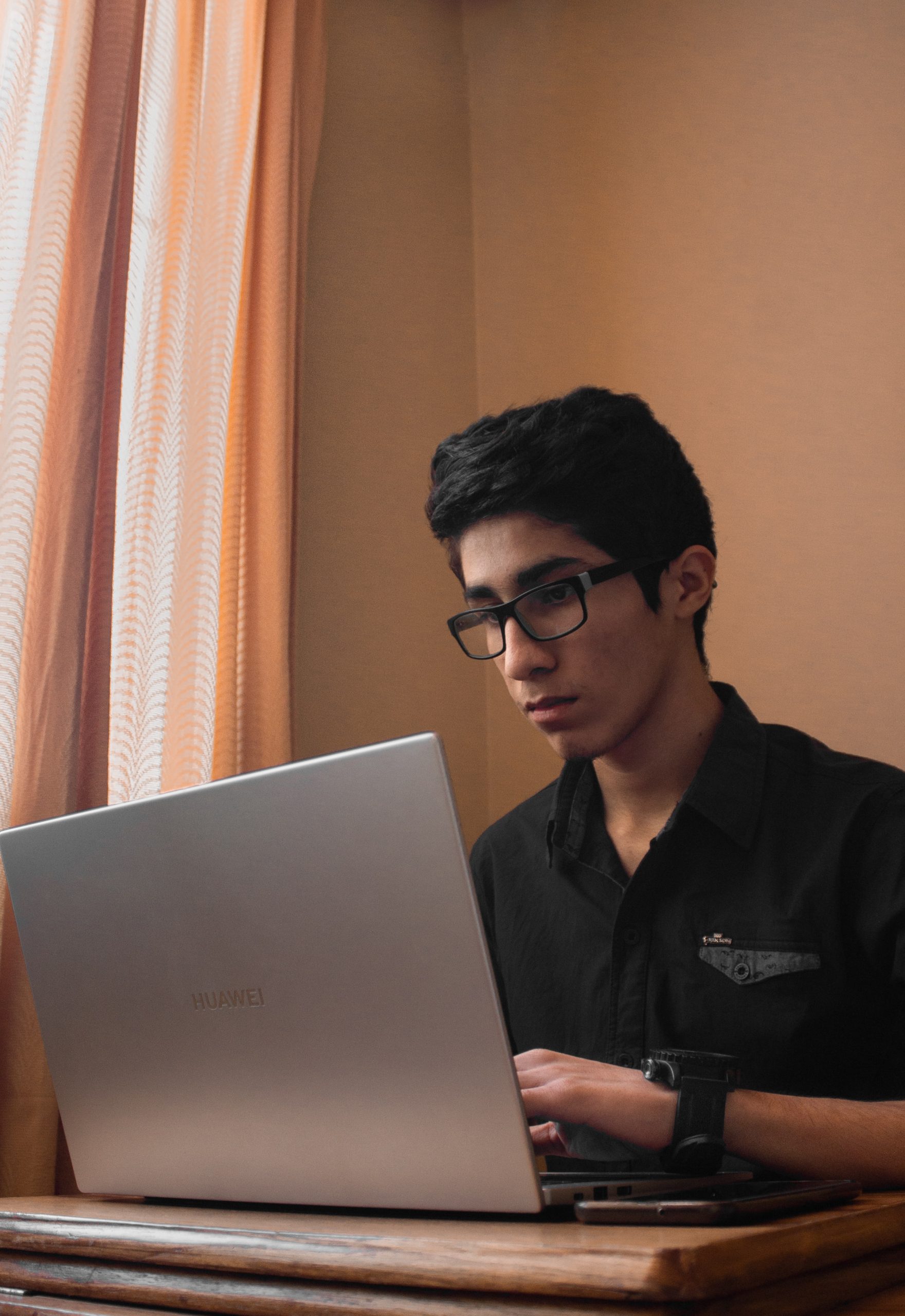
What is a BFF File?
The BFF file extension is not as commonly encountered as other file types, but it holds significance in specific contexts, particularly in Unix-based systems. BFF stands for “Backup File Format,” primarily associated with IBM’s AIX operating system, a version of UNIX. These files are used to store backup copies of system data, software packages, or configurations, ensuring that users can restore their systems or data in the event of data loss or corruption.
Key Characteristics of BFF Files
– Purpose: BFF files are used for system backups, allowing users to create copies of important data and system configurations. This can be crucial for disaster recovery and system restoration.
– Content: A BFF file may contain various types of data, including system files, software packages, user data, and configurations.
– Creation: These files are typically created using backup utilities provided by the AIX operating system, such as the “mksysb” command, which is used to create a system backup.
How to Open a BFF File?
Opening a BFF file depends on the purpose and the tools available on the system. Here are the steps and tools typically used to open and manage BFF files:
On AIX (IBM’s Unix-based System)
1. Using the `restore` Command
– The primary tool for handling BFF files on AIX is the `restore` command. This utility can extract files from a backup file.
– To list the contents of a BFF file, you can use:
“`sh
restore -T -f <backup_file.bff>
“`
– To extract files from the BFF file:
“`sh
restore -x -f <backup_file.bff>
“`
2. Using the `smitty` Utility:
– AIX provides a menu-driven interface called `smitty`, which simplifies system administration tasks, including managing backups.
– Launch `smitty` and navigate to the backup and restore options to handle BFF files.
On Other Unix-based Systems
While BFF files are specific to AIX, Unix-based systems may have tools that can read these files if necessary, but compatibility is not guaranteed. In many cases, transferring BFF files to an AIX system is recommended for proper handling.
On Windows Systems
Opening BFF files on Windows is not straightforward because these files are designed for Unix-based systems. However, if you need to access data within a BFF file on a Windows machine, you might consider the following approaches:
1. Using a Virtual Machine:
– Set up a virtual machine running AIX. Transfer the BFF file to the virtual machine and use AIX-specific tools to manage it.
2. Using Third-party Tools:
– There are limited third-party tools available that might be able to interpret BFF files, but these are not always reliable or secure. Always exercise caution when using such tools.
Common Issues and Troubleshooting
– Corruption: Like any file, BFF files can become corrupted. Ensure backups are created correctly and verify them periodically.
– Compatibility: Ensure you are using the correct version of tools and utilities compatible with your version of AIX.
– Permissions: Accessing or modifying BFF files might require administrative permissions on the system.
BFF files play a crucial role in the backup and recovery processes on IBM’s AIX operating system. Understanding how to create, manage, and open these files ensures that system administrators can effectively safeguard their data and configurations. While handling BFF files is straightforward on AIX, users on other operating systems might need additional steps or tools to access the data within these files. Always ensure that you follow best practices for backup and data recovery to minimize the risk of data loss.




