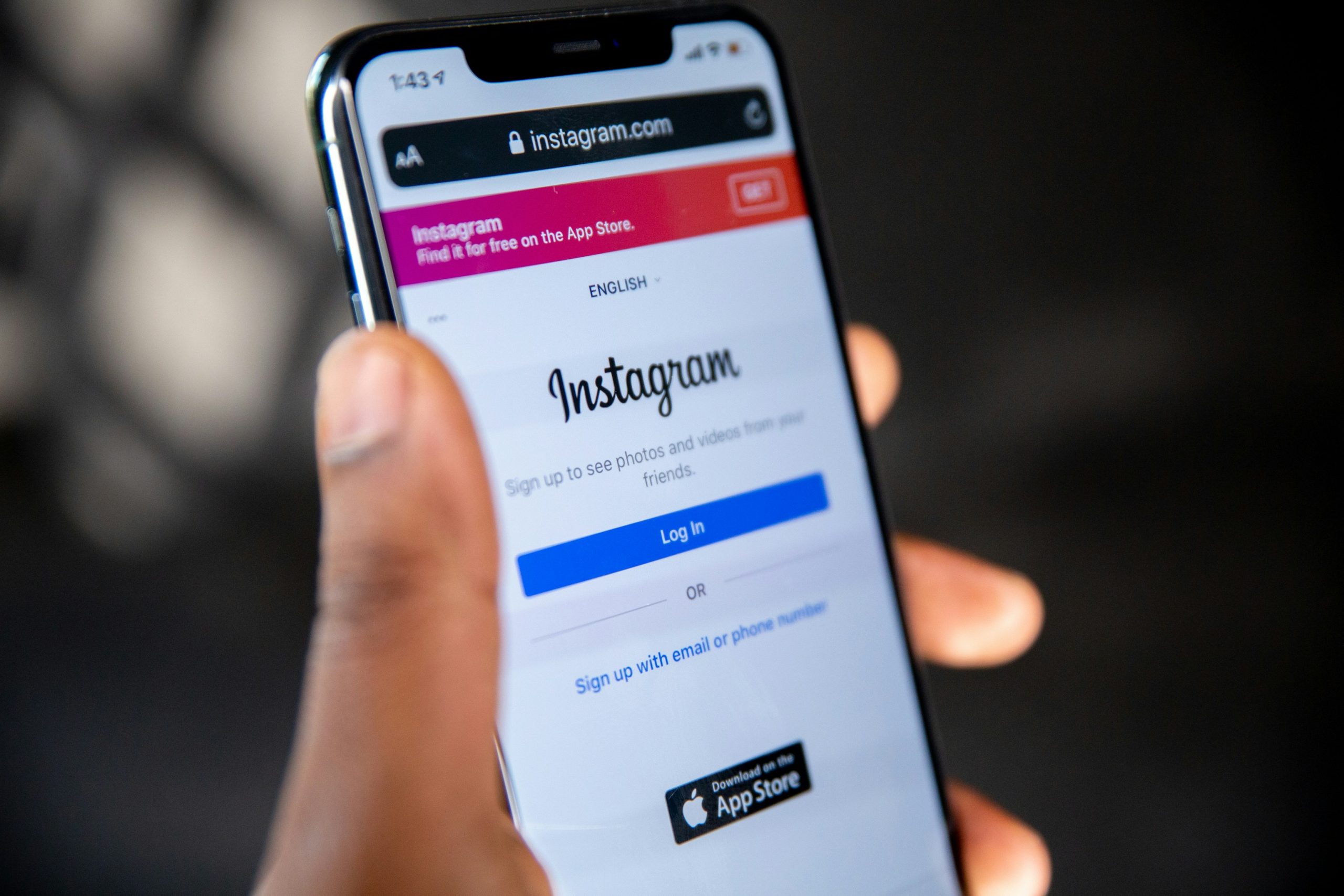Instagram Stories have become a favorite feature for users to share moments, videos, and thoughts that disappear after 24 hours. Sometimes, you come across a story with great visuals or sound, and you might want to save it for later. Unfortunately, Instagram doesn’t provide a direct way to download stories with audio. However, there are several methods available to download Instagram Stories with audio, and this article will guide you through them.
1. Using Third-Party Apps
One of the most convenient ways to download Instagram Stories with audio is by using third-party apps. Depending on your device, there are different apps you can use:
- StorySaver (Android): Available on the Google Play Store, StorySaver allows users to log in with their Instagram credentials and download any stories they want, including those with audio.
- Repost Story for Instagram (iOS): This iPhone app lets users download stories with audio directly to their camera roll by searching for users or scrolling through their feed.
Both apps are user-friendly, allowing for quick downloads without compromising the quality of the story.

2. Using Online Tools
If you prefer not to install apps, online tools offer a solution for downloading Instagram Stories with audio through a browser.
- StorySaver.net: This website allows you to enter the username of the Instagram account and download their active stories, including the audio. It’s simple to use and works on both mobile and desktop browsers.
- InstaSave: Similar to StorySaver, InstaSave lets users input Instagram usernames and download stories with audio without requiring any software installation.
These websites are great options if you want to avoid cluttering your phone or computer with extra apps.
3. Screen Recording
Most smartphones now offer built-in screen recording features that allow you to capture Instagram Stories, including audio.
- iPhone: You can use the screen recording feature by swiping down to open the Control Center and tapping the screen record button. Open the story you want to save, and the recording will include both the video and audio.
- Android: Many Android devices also come with a screen recorder. Just start recording before viewing the story to save it along with the sound.
Conclusion
Downloading Instagram Stories with audio is easy with the right tools. Whether you choose to use third-party apps, online tools, or screen recording features, you can save stories quickly and efficiently. Just remember to use these methods responsibly and respect other users’ privacy and content rights by obtaining permission before downloading or sharing stories.