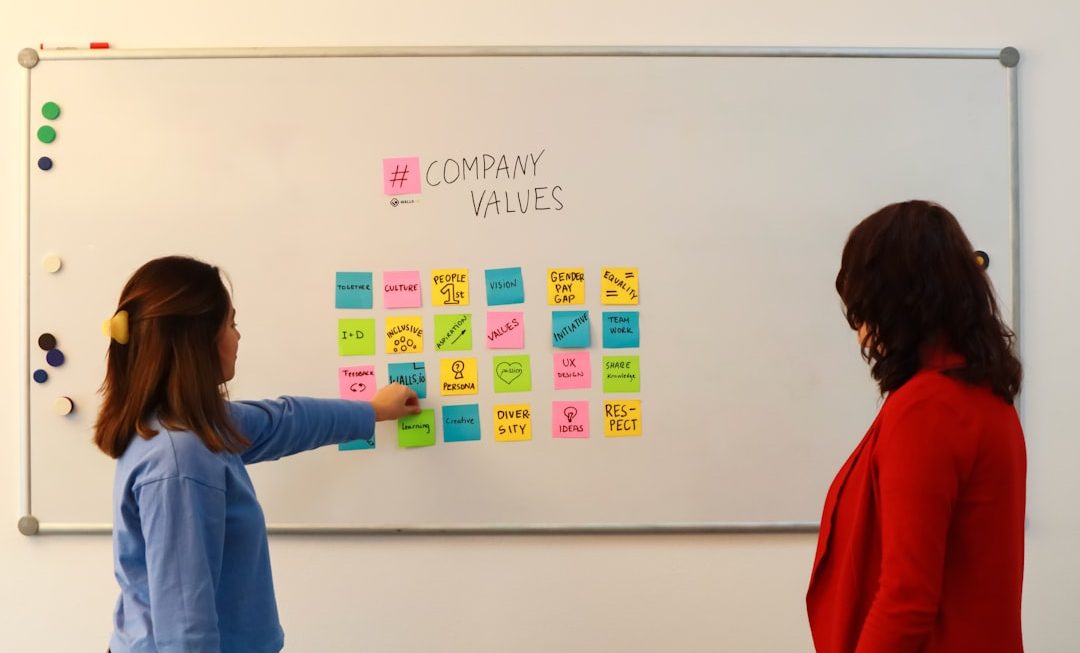OAuth 2.0 is a widely used authorization framework that enables secure access to user data without requiring them to share their credentials. When working with Google Drive, applications need to obtain permission from users before accessing their files. This is where the OAuth 2.0 authorization URL comes into play.
Understanding the OAuth 2.0 Authorization URL
The OAuth 2.0 authorization URL is the endpoint where users are redirected to grant permissions to an application. When they approve access, Google provides an authorization code that the application can exchange for an access token.
Here’s what a basic OAuth 2.0 Google Drive authorization URL looks like:
https://accounts.google.com/o/oauth2/auth
This is the starting point for the authentication and authorization process. The application constructs a request URL with specific parameters that define the level of access being requested.
Key Parameters in the Authorization URL
To make a valid OAuth 2.0 authorization request, the following parameters must be included:
- client_id: The unique identifier assigned to your application by Google.
- response_type: Specifies the type of response expected. In OAuth 2.0 for web applications, this is typically set to code.
- redirect_uri: The URL where Google should send the authorization code after user authentication.
- scope: Defines the level of access being requested, such as read or write permissions for Google Drive.
- access_type: Defines whether the application needs offline access (offline mode) or just temporary access (online).
- state: A random string used to prevent Cross-Site Request Forgery (CSRF) attacks.
Constructing a Google Drive Authorization URL
To request access to Google Drive, a properly formatted OAuth 2.0 URL should look something like this:
https://accounts.google.com/o/oauth2/auth? client_id=YOUR_CLIENT_ID &redirect_uri=YOUR_REDIRECT_URI &response_type=code &scope=https://www.googleapis.com/auth/drive &access_type=offline &state=RANDOM_STRING
When users visit this URL, they are prompted to sign in and give the application the requested permissions. Once authorized, Google provides an authorization code that can be exchanged for an access token.

Scopes for Google Drive Access
Scopes determine what level of access an application has to a user’s Google Drive. Some commonly used Google Drive scopes include:
- https://www.googleapis.com/auth/drive – Full access to all files and folders.
- https://www.googleapis.com/auth/drive.file – Access only to files created or opened by the app.
- https://www.googleapis.com/auth/drive.readonly – Read-only access to Google Drive files.
It’s a best practice to request only the minimum necessary permissions to enhance security and user trust.
Exchanging the Authorization Code for an Access Token
Once the user has granted permissions, Google redirects them to the specified redirect_uri with an authorization code. The next step is to exchange this code for an access token by making a POST request to:
https://oauth2.googleapis.com/token
The request must include:
- client_id: Application’s unique client ID.
- client_secret: Secret key assigned to the application.
- code: The authorization code received from Google.
- grant_type: Always set to authorization_code.
- redirect_uri: The same redirect URI used earlier.
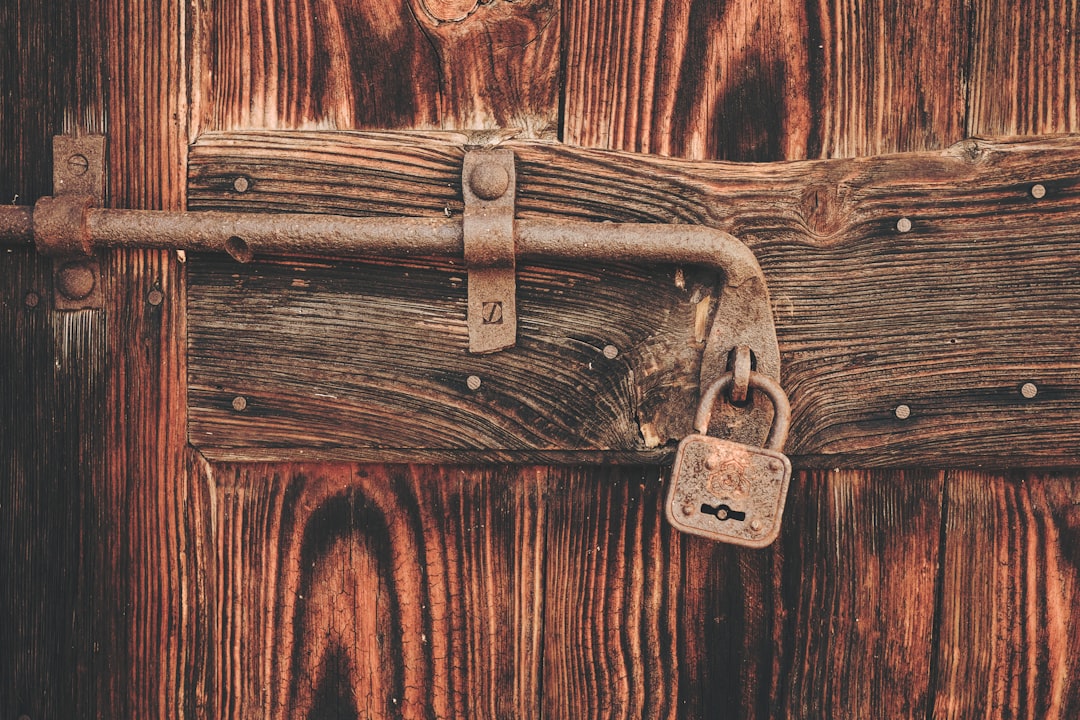
Refreshing an Access Token
If the access_type was set to offline, Google also provides a refresh token, which can be used to request a new access token when the current one expires. To refresh an access token, the application sends a POST request to:
https://oauth2.googleapis.com/token
With the following parameters:
- client_id: Application’s client ID.
- client_secret: Application’s client secret.
- refresh_token: The refresh token received earlier.
- grant_type: Set to refresh_token.
This allows the application to maintain access even after the initial access token expires.
Conclusion
The OAuth 2.0 Google Drive authorization URL is a critical component of the authentication process, allowing users to securely grant access to their files. By understanding how it works, developers can create applications that seamlessly integrate with Google Drive while maintaining strong security practices.