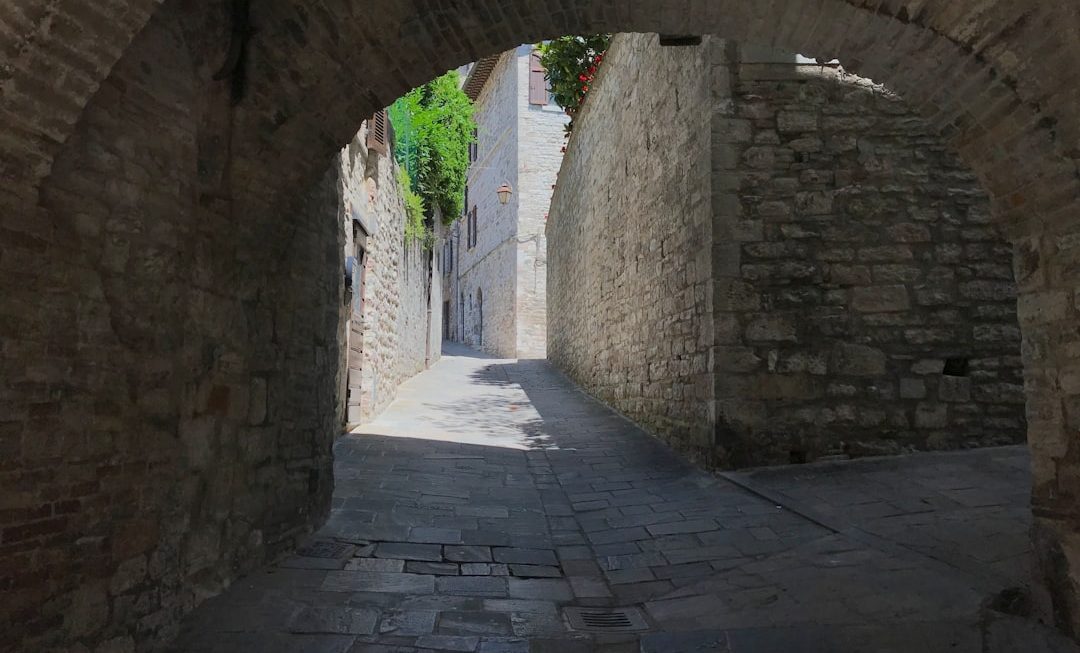The Amazon Fire TV Stick is a popular streaming device that allows users to access countless apps, TV shows, and movies with just one click. It runs a customized version of Android, specifically tuned to integrate with Amazon’s ecosystem, known as Fire OS. But for tech-savvy users looking to explore more possibilities, a common question arises: Can you install a full Android OS on your Fire TV Stick?
Technically, Fire TV devices leverage a modified version of Android, which means they share some of the same core components. However, installing a standard Android OS (such as AOSP or Android TV) on a Fire TV Stick is a far more complex operation and is not officially supported by Amazon.
Understanding Fire OS and Android
Fire OS is a forked version of Android that Amazon custom-built for Fire TVs and tablets. While the base remains Android, Fire OS heavily focuses on Amazon services, pushing Prime Video and Alexa integration to the forefront. That’s why many users experience limitations such as the inability to install certain Google Play Store apps or access Google services easily.
If you’re wondering whether you can convert your Fire TV Stick into a more open-ended Android device to get extended app support or use a more standardized Android interface, here’s what you need to know.
Why Installing Android OS on a Fire TV Stick is Challenging
Attempting to flash a new Android OS onto a Fire TV Stick is extremely difficult, if not impossible, without specialized technical knowledge. Some of the challenges include:
- Locked Bootloader: Most Fire TV Sticks, especially newer models, have a locked bootloader which prevents flashing unofficial firmware.
- Lack of custom ROM support: There’s limited community interest in building custom Android ROMs specifically for Fire TV hardware.
- Hardware incompatibility: AOSP or standard Android builds are often not optimized for the specific chips or GPU driver libraries used in Fire TV Sticks.
Even if you had the technical prowess to unlock the device and flash firmware, you could risk permanently damaging it, making it unusable or even rendering it “bricked.”

Alternative Approaches
If your goal is to access Android-style apps or use the Google Play Store, there are other less risky pathways to explore:
- Sideloading Apps: You can sideload Android APK files onto Fire TV Stick using tools like Downloader. This allows you to install apps that are not available on the Amazon Appstore.
- Installing Google Services: Though tricky, some users have found ways to get partial Google Play support by installing key APKs. This won’t give you the full Play Store experience but might help with a few needed tools.
- Using a Different Device: If Android TV is what you need, buying a Chromecast with Google TV, NVIDIA Shield, or any certified Android TV box is a safer and more powerful choice.
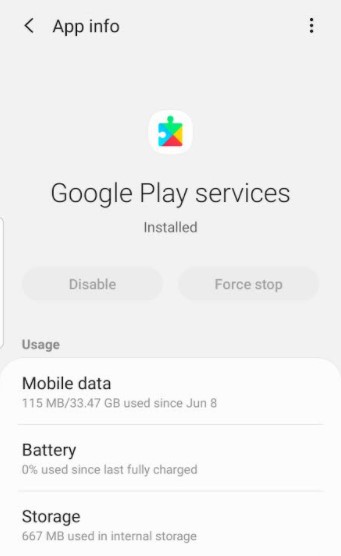
It’s important to note that modifying the Fire TV Stick’s core software might violate its warranty and Amazon’s terms of use. Proceeding with advanced hacks can get your device banned from Amazon services, losing features like Prime Video and Alexa voice search.
Conclusion
While the Fire TV Stick technically runs a form of Android, replacing Fire OS with a full Android OS is impractical, highly risky, and offers little benefit in most cases. For those comfortable with basic sideloading, the Fire TV Stick already provides a decent level of flexibility. For users requiring a full Android TV experience, purchasing a device built for that purpose is the most reliable choice.
FAQ
- Q: Can I unlock the bootloader on my Fire TV Stick?
A: Most contemporary Fire TV Stick models come with locked bootloaders and cannot be unlocked through conventional means. - Q: Is it legal to install a custom OS on my Fire TV Stick?
A: While it is not illegal, doing so may void your warranty and violate the terms of service with Amazon. - Q: Will sideloaded apps work well on Fire TV Stick?
A: Yes, in many cases sideloaded apps work perfectly. However, apps that rely on Google Play Services might not function correctly. - Q: What’s the best alternative to Fire TV Stick if I want full Android TV?
A: Devices like the NVIDIA Shield TV, Chromecast with Google TV, and Xiaomi Mi Box offer robust Android TV experiences with full Google Play support. - Q: Can I install the Google Play Store on Fire TV Stick?
A: It’s technically possible through complex workarounds, but it’s not officially supported and may not result in a fully functional Play Store.