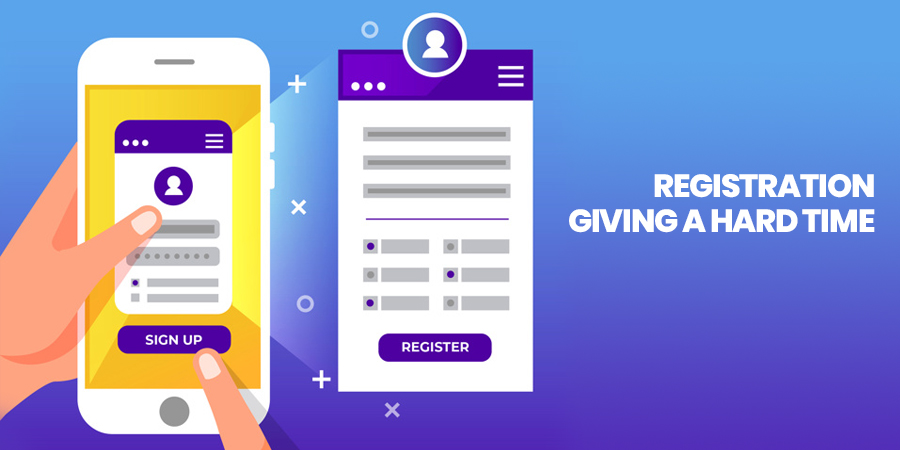If you’ve ever tuned into a Twitch stream and heard some awesome music playing in the background, you might have wondered, “Can I request a song too?” The answer is yes—on many Twitch channels, viewers can request songs through the chat using specific commands. Understanding how to request a song and the etiquette involved will enhance your experience as a viewer and make you a welcomed participant in the streamer’s community.
Understanding Song Requests on Twitch
Many streamers use third-party tools like StreamElements or Nightbot to manage song requests. These tools allow viewers to add songs to a queue, which plays automatically or gets controlled manually by the streamer. However, not all streamers allow song requests, and each may have their own rules. So before requesting, make sure to check the stream description or use relevant chat commands to learn what’s allowed.

Basic Process to Request a Song
Once you’ve confirmed that song requests are enabled on a channel, the process to request is usually simple. Here’s a quick step-by-step guide:
- Check if Song Requests Are Open: Type
!songrequestor!srin the chat. If song requests are disabled, you’ll typically get a bot message letting you know. - Request a Song: If allowed, you can type
!songrequest [song name or YouTube URL]. For example:!songrequest Daft Punk - One More Timeor!sr https://www.youtube.com/watch?v=FGBhQbmPwH8. - Wait for Confirmation: The bot will usually confirm that your song was added to the queue.
Some streamers integrate Spotify instead of YouTube, or offer only a curated playlist. In such cases, you may still be able to influence the playlist but not make direct requests.
Common Commands You Should Know
Besides !songrequest, here are a few useful commands related to music on Twitch:
!songs current– See the song currently playing.!songs queue– View what songs are coming up next.!songs skip– Sometimes available to skip a song (usually limited to moderators or the streamer).!songs history– See what songs have already been played during the stream.
Note that commands may vary depending on the bot or system the streamer uses, so adjust accordingly.
Rules and Etiquette for Requesting Songs
While it’s fun to add your favorite tunes to the mix, always follow etiquette and rules when requesting songs:
- Stay family-friendly: Don’t request songs with inappropriate lyrics if the stream is meant to be PG or PG-13.
- Respect the streamer’s genre preferences: If the streamer usually plays chill or lo-fi music, maybe skip the heavy metal or EDM tracks.
- Don’t spam the command: One request is enough; wait until your song plays or is skipped before adding another.
- Avoid excessively long songs: Many bots restrict song length to avoid 10+ minute tracks clogging the queue.
Being respectful ensures a better experience for everyone and increases the chance your song will be played.

Pro Tips to Enhance Your Song Request Experience
If you’re a frequent viewer of a particular channel, here are a few pro tips to improve your song-requesting experience:
- Earn Viewer Loyalty Points: Some streamers require in-stream currency or points to request songs. Engage regularly to earn them.
- Use Playlists: Occasionally, streamers have curated playlists where you can choose from existing songs rather than suggest new ones.
- Follow the Chat Bot: Bots like StreamElements often send timely reminders or updates that can guide you on how to request songs effectively.
Conclusion
Requesting songs on Twitch adds a fun, interactive layer to the viewing experience. When done respectfully and thoughtfully, it can enhance not just your personal experience but the atmosphere of the entire stream. Be sure to read the channel’s rules, use correct commands, and most importantly, enjoy the music!