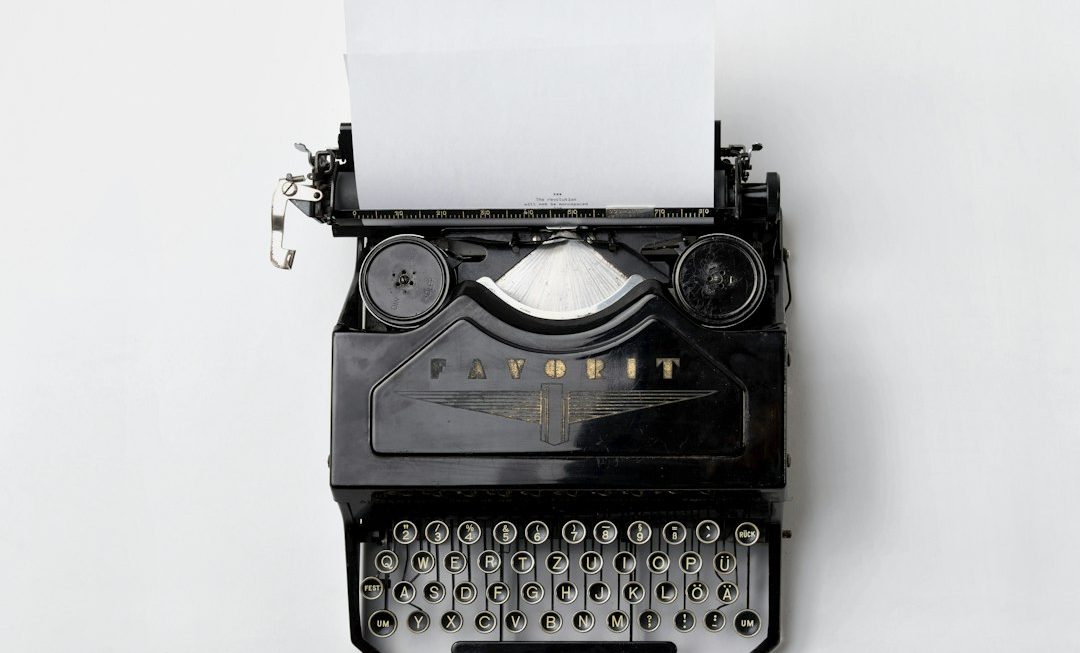Instagram is one of the most popular social media platforms, allowing users to share images, videos, and stories with their followers. Over the years, users have raised concerns about privacy, particularly regarding screenshots of their content. One of the most frequently asked questions is whether Instagram notifies users when someone takes a screenshot of their stories.
Does Instagram Notify When You Screenshot a Story?
At present, Instagram does not notify users when someone screenshots their story. This means that if you take a screenshot of someone’s story, they will not receive a notification about it. However, this has not always been the case.
In 2018, Instagram briefly tested a feature that would notify users when someone took a screenshot of their story. The platform displayed a small star-like icon next to the name of the person who took the screenshot. However, this feature was later removed, and Instagram has not reintroduced it since.
Where Screenshot Notifications Still Apply
While Instagram does not notify users about screenshots on stories, there are certain areas where the platform does alert users:
- Disappearing Photos and Videos in Direct Messages: If you send a disappearing photo or video via a direct message and someone takes a screenshot, Instagram will notify you.
- Vanishing Media in Group Chats: If a disappearing image or video is shared within a group chat and someone screenshots it, all participants will be able to see this.
For regular posts, reels, profile pictures, and public stories, there are no notifications for screenshots.
Why Did Instagram Remove Screenshot Notifications?
Instagram removed the screenshot notification feature for stories just a few months after testing it. There are several possible reasons why this decision was made:
- User Backlash: Many users disliked the feature as it limited their ability to save content for personal reference.
- Tactical Strategy: Instagram may have realized that enforcing such a rule could negatively impact engagement levels on the platform.
- Workarounds Were Common: Many users quickly found ways to bypass the feature, such as using third-party apps or taking pictures with another device.

How to Protect Your Content from Screenshots
If you are concerned about your stories being screenshotted without your consent, here are some measures you can take:
- Use Close Friends Feature: Share your stories only with selected close friends rather than all your followers.
- Make Your Account Private: A private account ensures that only approved followers can view your content.
- Avoid Sharing Sensitive Information: Be mindful of what you share on social media to minimize potential privacy concerns.
Will Instagram Bring Back Screenshot Notifications?
There is ongoing speculation about whether Instagram will bring back screenshot notifications for stories. However, as of now, there have been no official announcements suggesting that this feature will return.
Instagram continues to experiment with new privacy features and user controls. If concerns around unauthorized content sharing grow significantly, the platform might consider reintroducing the feature in the future.

Alternative Ways to Save Stories Without Screenshots
For users who want to save Instagram stories without taking screenshots, there are several options available:
- Story Download Apps: Some third-party applications allow users to download stories directly. However, be cautious, as these apps may violate Instagram’s terms of service.
- Screen Recording: On both iOS and Android, users can use built-in screen recording features to capture stories as videos.
- Asking for Permission: If you really like someone’s story, the most ethical approach is to ask the creator for permission to save it.
Conclusion
Currently, Instagram does not notify users when someone takes a screenshot of their stories. However, notifications do exist for disappearing photos/videos in direct messages. While no one knows whether Instagram will bring back the screenshot alert feature, users should always be mindful of what they share on social media.
For those concerned about privacy, it is advisable to use Instagram’s security settings wisely and limit story visibility to trusted followers. Whether or not Instagram chooses to change its policies in the future, the best way to maintain privacy is through cautious content sharing.