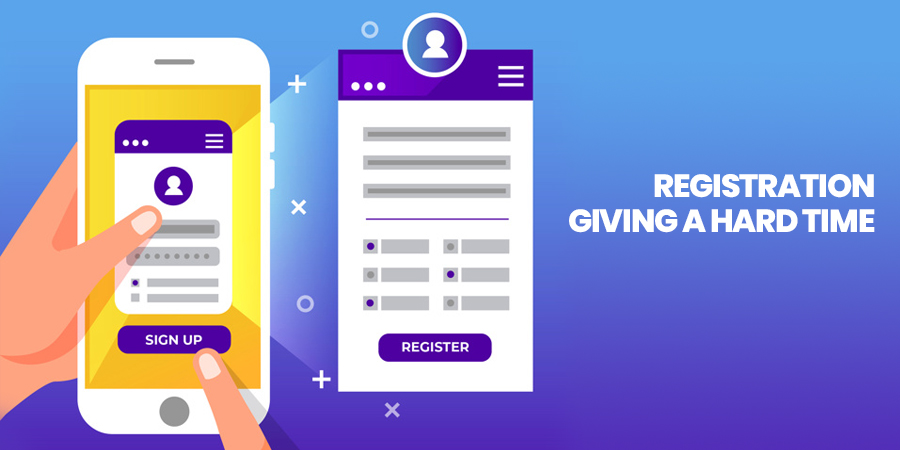Remote work is packed with flexibility, but that freedom often comes at a cost: wasted time. Without a clear structure, distractions quietly steal hours from the day before anyone even realizes productivity is slipping.
This article explores proven strategies to keep your team productive, focused, and in control of their workweek. A time monitoring app gives you the visibility you need to back those strategies with real, actionable insights.

Where Time Slips Away
Remote work might look smooth on the surface, but it’s the small, everyday inefficiencies that really mess with your team’s flow. One missed update here, a vague task there, and suddenly, the whole day feels off.
Here are some common patterns that drain valuable time:
- Vague Daily Goals: When to-do lists are long but directionless, it’s easy to stay busy while making very little progress.
- Distractions & Multitasking: Frequent app switching, constant pings, and working across tabs make it hard to stay locked in.
- Too Many Meetings: Time gets eaten up in recurring calls that don’t always have a purpose or lead to decisions.
- Scattered Work Hours: Without clear blocks of focus time, the day gets filled with task switching, distractions, and mental fatigue.
Strategies That Save Time & Keep Work on Track
Wasted time isn’t always laziness. More often, it’s a lack of clarity, focus, or rhythm.
Here are a few simple ways to take back control of the workweek:
Protect Focus Time
Have your remote and hybrid team carve out a few solid hours each day for deep work and actually protect that time like they would a client call. When it’s blocked on the calendar and treated as untouchable, it becomes part of the daily rhythm instead of something that keeps getting pushed aside.
Reinforce that it’s completely acceptable to mute notifications, close team chats, and log out of unnecessary tools during those blocks. You can also create a team-wide “no meeting” window each day so everyone gets space to concentrate without disruptions.
For roles that depend on collaboration, have team members set quick status updates before going offline so others know when they’ll be back.
Employee time tracking software supports this by showing when deep work is happening and flagging patterns that break focus.
Trim Meetings
Cutting down meetings starts with asking one question: what’s the point? If there’s no clear goal or decision to be made, it probably doesn’t need to happen. Swap status updates and quick check-ins for async messages or shared docs.
Keep the invite list tight and only include employees who truly need to be there. When a meeting is necessary, set a time cap. Try 25 or 45 minutes instead of the default hour to leave room for context switching and avoid fatigue.
Encourage your team, whether they’re switching between home and office or staying in one spot, to block meeting-free hours in the day so they can focus without interruption.
Employee time monitoring software helps you see how much time is being pulled into meetings and whether those hours are cutting into productive, focused work.
Define Daily Outcomes, Not Just Tasks
Instead of listing a dozen tasks, have your team identify one or two outcomes they want to walk away with by the end of the day. These should be specific, measurable results, not vague intentions. Think “finalized client proposal” instead of “work on pitch.” This sharpens focus and helps cut out busy work that doesn’t move anything forward.
Encourage teams to share their daily outcomes in a quick morning update. It creates accountability and gives everyone clarity on what the day’s success looks like. Over time, this habit makes work feel more purposeful and less reactive.
Remote and hybrid employee time tracking system reinforces this by showing how time is spent across tasks and apps, helping you align actual activity with the outcomes your team sets.
Use Tools with a Purpose
Too many tools can slow everything down. Take stock of what your team is using and cut anything that overlaps or adds extra steps. Choose a core set of tools that support your workflows – one for project management, one for communication, one for documentation. Make sure everyone knows which tool is used for what, so updates don’t get scattered or lost.
Set boundaries around tool use, too. For example, avoid using chat platforms for task tracking or storing important decisions. Keep tools aligned with their purpose to reduce confusion and cut down on unnecessary switching.
A monitoring tool like Insightful (ex Workpuls) helps by showing which apps are getting real use, which ones are causing distractions, and where your team’s time is being spread too thin.
Keep Your Team on Track With Real-Time Data

Structure and strategy help. But without visibility into how work plays out, you’re flying blind. A monitoring tool fills in those gaps and helps you make decisions based on real data.
Here’s how it helps clean up time waste:
- Workload Clarity: You can see who’s overloaded, who has capacity, and how work hours are being spent.
- Real-Time Visibility: Identify which apps and websites are productive and which ones aren’t adding value to the day.
- Productivity Trends: See which hours or days are most productive, then adjust schedules or expectations accordingly.
- Accountability Without Micromanagement: Team members can view their own data and stay aware of how they’re using their time, which builds self-management habits.
Conclusion
When your team sees where their time goes and what’s worth focusing on, work stops being a blur and starts making real progress. You don’t need longer hours or more check-ins, just clearer priorities and fewer distractions. A monitoring app turns all the behind-the-scenes habits into real data you can use.
It’s not about squeezing more into the calendar but making every hour count.