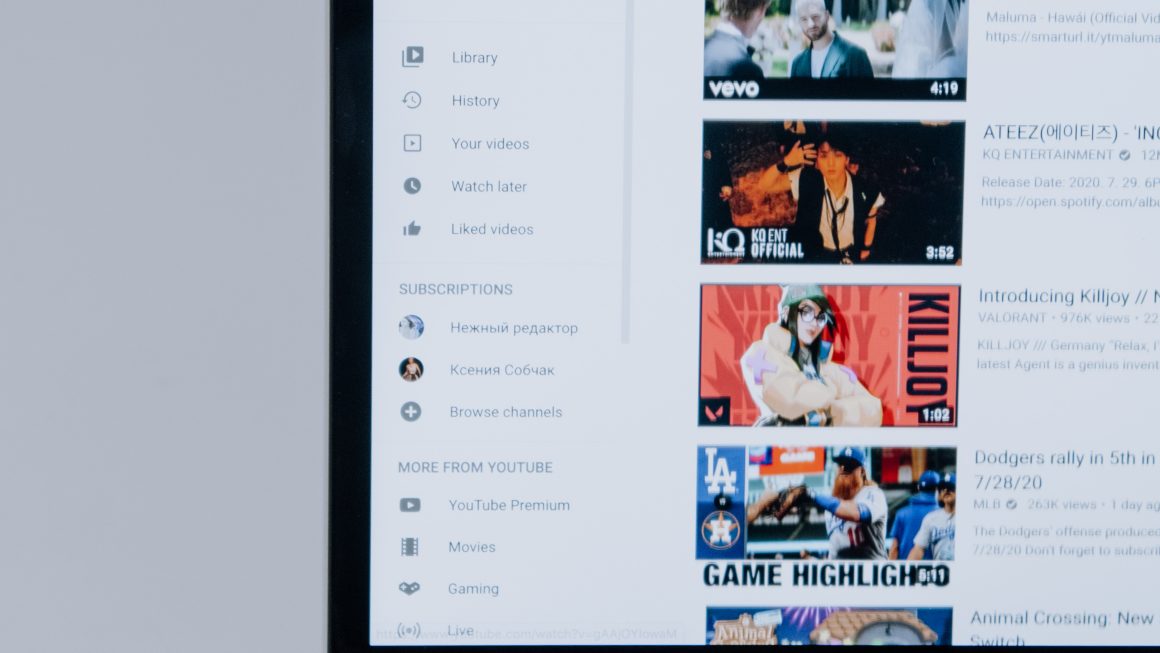Website speed or the time it takes for a page to load is a critical factor in SEO because it improves user experience and engagement, which in turn increases the ranking prospects and can be done by SEO expert. No one likes slow loading websites, and users do not hesitate to leave the site and look for better options, never to return. It can severely affect conversions and search rankings as unhappy users convey negative signals to Google. According to the SEO Singapore Services agency, Google takes a critical view of website speed when determining rankings.
Website speed is essential not only for meeting user expectations because they want websites to open under 3 seconds or quicker but also to have a high impact on the commercial aspects of sites. For example, a second’s delay in opening an Amazon page translates into a loss of sales worth $1.6 billion in a year, which is equivalent to the reduction of 7% conversions.
Before you start working on website speed improvement, you must first ascertain the current speed and investigate the reasons for slow speed. The reasons for the slowing down of websites and how to overcome it by SEO expert will become clear on going through this article.
Outdated CMS
When looking into the cause of website slowdown, besides looking into various aspects of website design, you must ensure that you are using the current and updated version of CMS. Using outdated CMS can cause serious security vulnerabilities. All kinds of CMS, WordPress, Drupal, Joomla, etc. inform users about available updates, and you must keep the website tuned to it. Using the latest versions of plugins and software will ensure faster website speed as pages will load faster.
If you do not receive update notification or miss it and update of CMS is pending, test the page speed of different pages by running a regular page speed test run. It will ascertain whether the latest versions of software or updates are compatible with your web hosting service or if the updates can improve the website speed.
Database overload
When it comes to website performance, the issue of an overloaded database can be a silent killer. Database overload is common for WordPress websites due to deactivated plugins, multiple post revisions, saved drafts, and others. Since pingback and trackback do not have any meaningful use in WordPress, you must disable both to avoid clogging of the database due to increased requests. Remove other garbage files like trash and spam folders, database tables, and transients that can slow down the website. Use the Database tab for optimizing the database.
Issues with caching
Browser caching contributes to faster loading of web pages against repeated requests. The caching feature of the browser helps store all image files, Java files, and CSS for a specific time so that the pages can open without sending a request to the database. Whenever visitors request the same pages, the browser caching serves the stored files promptly without sending a query to the database that takes a longer time.
Reducing the number of queries to the database, often referred to as round trips result in faster page loading and improved user experience. However, you must set up caching correctly, or else it can affect user experience adversely. For superior user experience, you must develop a strong caching strategy or contact seo expert. If your website runs on WordPress, you can use plugins like WP Rocket for improving website speed and use its other features for CDN integrations, database backup, lazy loading, and many more.
Broken links
Broken links or 404 errors are not only awful for website visitors but affect the bandwidth too. This is evident from the experience of webmasters who having fixed 404 errors have found the website speed improve significantly from 7 seconds to 2 seconds, resulting in a massive reduction in bounce rates. Identify the broken links on your website and fix it immediately because it can have adverse effects on ranking, too, by increasing the bounce rate. Conduct a website audit by using some audit tool to detect broken links that sort all webpages by status code to help identity, which are 404.
The use of chatbots
Using chatbots improves the response time when handling customer inquiries, and most of the companies want to use it to improve the quality of communication during customer service. However, the downside of using chatbots is that it can slow down the website if the script implementation is faulty that makes the site take a longer time to load.
When using chatbots, you must ensure that it loads asynchronously. This involves routing the communication between the chatbots and customers through external servers for which you must use the right code. Also, check that there is no problem in the chatbot script using Page Speed Tools of Google.
Accelerated Mobile Pages (AMP)
Google has created AMP of accelerated mobile pages to speed up website pages on mobile devices by adding AMP stamp to mobile snippets. While AMP is beneficial for speed improvement, some challenges come with it. Although AMP improves website speed, it comes at a cost because it removes all the website’s dynamic features, which can slow it down. Be prepared to achieve higher speed by sacrificing some website functionalities that can impact visitors and even reduce conversions. Some studies show that mobile leads dropped by 59% after adding AMP, so you must decide by weighing the pros and cons.
Render-blocking JavaScript
Whenever your website loads in the browser, it sends out a call to every script queued up, and emptying the queue of scripts is the norm before the website appears in the browser. The longer is the queue; slower is the website speed as pages will take a longer time to open, preventing visitors from having a full view of the site. These queues are the CSS and render-blocking of JavaScript, which you must eliminate as advised by Google to speed up the website. Use Google Page Insights to identify which scripts are creating a problem so that you can remove it.
Focusing on the above issues and taking appropriate action will undoubtedly speed up your website or you can speed by an SEO expert.
Read also about: Importance of SEO for Business