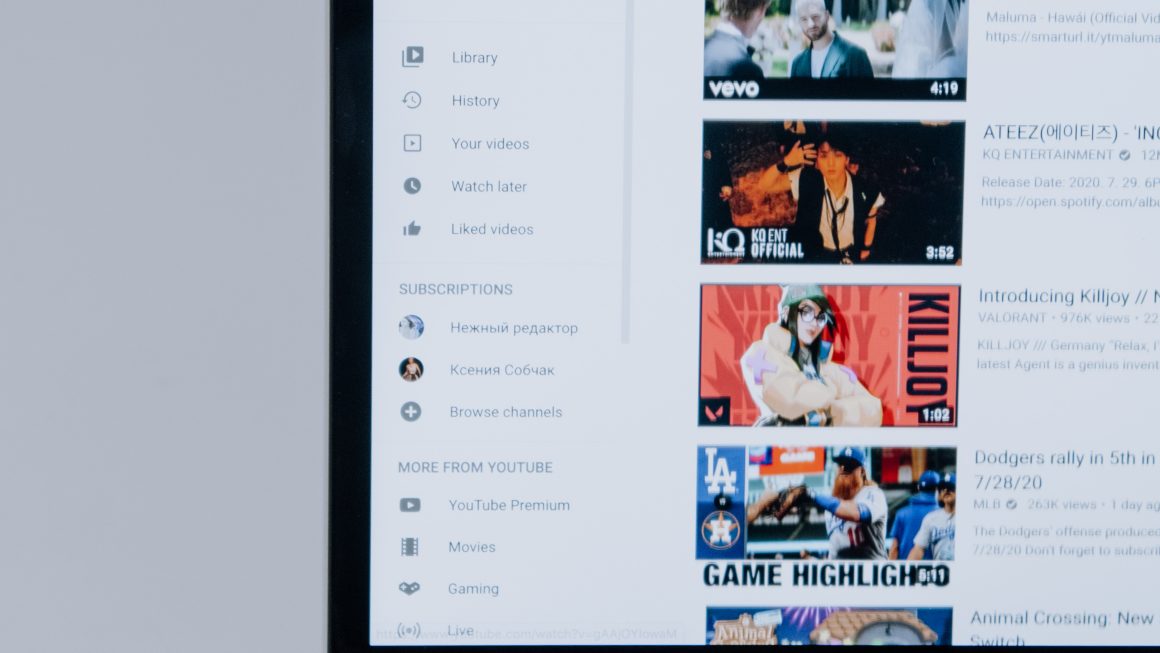Are you tired of scrolling through endless Instagram posts and videos that eat up your mobile data? Well, fret no more! Introducing Instagram Lite – the lighter version of everyone’s favorite photo-sharing app. Designed for users who want to save on data usage and storage space without compromising on their social media fix, Instagram Lite offers a streamlined experience with all the essential features you know and love. Whether you’re an avid influencer or just looking to stay connected with friends, this article will explore the differences between Instagram Lite and the regular Instagram app, helping you decide which one is best suited for your needs.
What is Instagram Lite?
Instagram Lite is a lighter version of the popular photo and video-sharing platform, designed to cater to mobile users with limited storage or slower internet connections. It is a stripped-down version of the original app, offering most of the essential features while minimizing space usage and data consumption. This makes it an ideal choice for users in emerging markets where connectivity issues are common.
One of the main differences between Instagram Lite and the full-fledged Instagram app is its size. While Instagram takes up around 100 MB of space on your device, Instagram Lite occupies only a fraction of that size, typically less than 1 MB. This reduction in size doesn’t result in significant feature loss; rather, it prioritizes essential functions like uploading photos or videos, browsing through feeds, messaging, and exploring user profiles.
The reduced footprint doesn’t just benefit those with storage limitations; it also allows for faster installation and updates. Additionally, Instagram Lite consumes significantly less data compared to its counterpart. This means that even users on slow or unreliable internet connections can enjoy a seamless Instagram experience without facing frequent buffering or loading issues.
In conclusion, Instagram Lite offers a streamlined version of the original Instagram app that caters to users who face storage constraints or have limited access to high-speed internet connectivity. With its small file size and reduced data consumption rates, it ensures that all users can partake in sharing their moments with friends and family around the world without being hindered by technical limitations.

Features of Instagram Lite
One of the standout features of Instagram Lite is its smaller size compared to the regular Instagram app. With such a compact design, users can save storage space on their devices and enjoy the benefits of Instagram without worrying about filling up their memory. This is particularly advantageous for individuals with limited storage capacity or those who prefer not to overload their smartphones.
Additionally, Instagram Lite offers a faster and more streamlined experience when it comes to browsing through images and videos. The app is optimized for efficient data usage, ensuring that users can enjoy their favorite content even in areas with slow internet connection. This makes Instagram Lite a reliable option for those living in rural or remote areas where network coverage may be patchy at times.
Differences between Instagram and Instagram Lite
Instagram Lite and Instagram may seem like similar platforms at first glance, but there are some key differences that set them apart. One major difference is the size of the apps. Instagram Lite is designed to be a smaller, more lightweight version of the original app, making it suitable for devices with limited storage space or slower internet connections. This means that Instagram Lite includes only a fraction of the features found on the full version of Instagram. While it still allows users to browse their feed, post photos, and follow other accounts, features like direct messaging and shopping abilities are not available on Instagram Lite.
Another important distinction between Instagram and Instagram Lite is the user experience. Because it is a stripped-down version, Instagram Lite focuses primarily on core functions rather than additional features that could potentially slow down performance or consume excessive data. This results in a simpler interface and faster loading times compared to its counterpart. Additionally, since some advanced tools and options are omitted from Instagram Lite’s feature set, it provides a more streamlined experience for users who prefer basic functionality without distractions.
In conclusion, while both platforms serve as photo-sharing social networks at their core, they cater to different user needs. If you’re someone who values minimalism and swift performance in an app with limited storage capacity requirements or unstable internet access conditions—Instagram Lite might be the ideal choice for you.
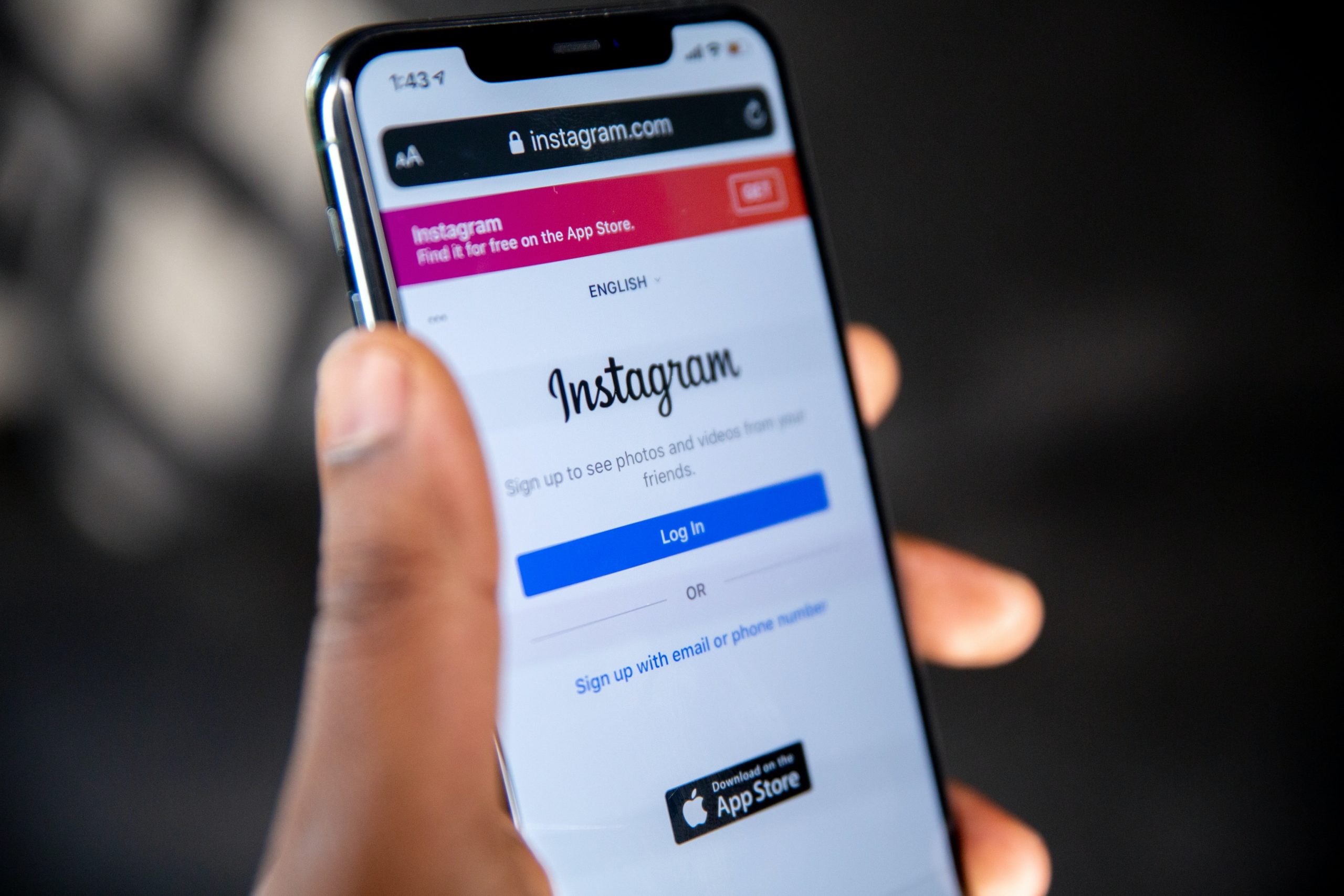
Benefits of using Instagram Lite
Instagram Lite is a lightweight version of the popular social media platform that offers numerous benefits for users. One of the key advantages is its small size, taking up less storage space on your mobile device. This means you don’t have to worry about constantly deleting other apps or files just to make room for Instagram. With Instagram Lite, you can easily install and use the app without encountering any storage issues.
Another benefit of Instagram Lite is its reduced data consumption. The app is designed to be more data-friendly, allowing users with limited internet connectivity or low data plans to still enjoy all the features and content on Instagram. This greatly enhances accessibility, particularly in areas where internet access may be slower or less reliable. Whether you’re scrolling through photos or watching videos, Instagram Lite ensures a smoother experience while minimizing your data usage.
Additionally, Instagram Lite boasts faster loading speeds for images and posts compared to the regular version of the app. Its simplified interface allows for quicker navigation between different sections like feeds, profiles, and DMs. This means you can seamlessly browse through pictures and stories without any lagging or frustrating loading times. For users who value efficiency and speed in their social media experience, opting for Instagram Lite can be a game-changer.
In conclusion, using Instagram Lite provides numerous benefits such as saving storage space on your device, reducing your data consumption while preserving functionality, and enjoying faster loading speeds overall.
Drawbacks of using Instagram Lite
While Instagram Lite offers a streamlined version of the popular social media platform, it also comes with some drawbacks that users should be aware of. One major drawback is the limited functionality compared to the full Instagram app. Users will find that many features such as IGTV, shopping tags, and advanced editing tools are missing from the Lite version. This can be frustrating for those who rely on these features for their personal or business accounts.
Another drawback of using Instagram Lite is the reduced quality of images and videos. In order to optimize the app’s performance and reduce data usage, Instagram Lite compresses images and videos uploaded by users. As a result, there is a noticeable decrease in image clarity and overall viewing experience. This can be particularly disappointing for photographers or creatives who want to showcase their work in its highest quality.
Furthermore, one should note that Instagram Lite may not receive updates as frequently or offer timely bug fixes compared to the main app. As developers tend to prioritize improvements for the full version first, Lite users may have to wait longer for important updates or even endure certain bugs for extended periods of time.
Overall, while Instagram Lite provides a lightweight alternative for those with limited storage space or slow internet connections, it does come with sacrifices in terms of functionality and image quality. Before opting for this lite version, potential users should assess whether these trade-offs align with their specific needs and priorities on the platform.

Conclusion: Which one to choose?
In conclusion, the decision to choose between Instagram Lite and Instagram depends on individual preferences and needs. If you are someone who values a streamlined experience with minimal features, then Instagram Lite might be the right choice for you. Its smaller size and faster loading times make it ideal for users with limited internet connectivity or low-end devices.
On the other hand, if you enjoy using all the features Instagram has to offer and have no concerns about data usage or device storage, then sticking with the regular version of Instagram is recommended. The full version provides a more immersive experience with advanced editing tools, IGTV access, and integration with Facebook.
Ultimately, both options serve their purpose well depending on your requirements. It’s worth trying out both versions to see which one aligns better with your needs as they both provide ways to connect and engage with friends, family, brands, and influencers.