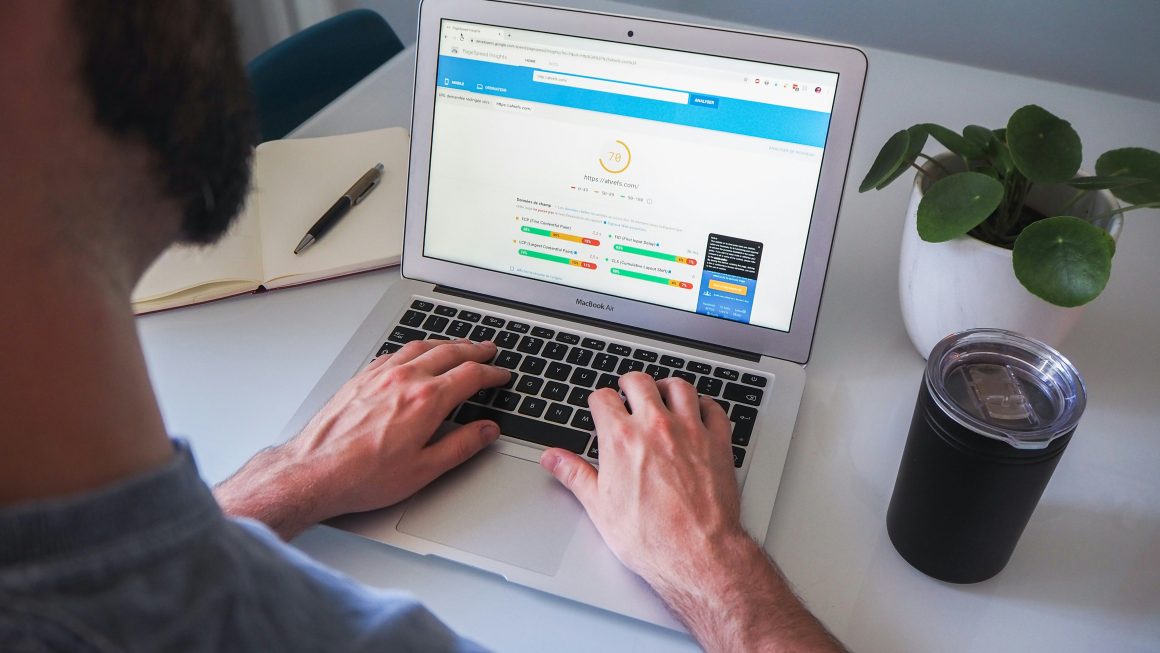Copilot is an AI-powered tool designed to assist users in creative tasks, including image generation. One of the most common questions about Copilot is whether it can produce multiple images simultaneously. In this detailed guide, we’ll explore how Copilot handles image generation, its capabilities, and the best practices for using this feature effectively.

Understanding Copilot’s Image Creation Process
Copilot operates by taking user input and turning it into creative outputs such as text, code, or images. For image generation, users typically provide prompts that the system processes to produce visuals. The system leverages powerful AI algorithms to understand the instructions and deliver outputs that align with the input’s specifications.
When it comes to generating multiple images, the tool’s functionality depends on the version and the specific implementation of the technology. Some iterations of Copilot may allow batch generation, while others focus on refining a single image at a time.
Generating Images One at a Time
In most scenarios, Copilot is optimized to create one high-quality image based on the user’s input. This approach ensures that the generated output is accurate, polished, and closely aligned with the provided prompt. By focusing on one image at a time, Copilot maximizes the AI’s ability to fine-tune details and deliver a superior result.
However, this single-image generation process may not be ideal for users seeking variety or a range of options to choose from. To overcome this limitation, users may need to manually re-enter the prompt or slightly modify it to generate additional variations.
Batch Image Generation in Copilot
Certain configurations of Copilot do support the creation of multiple images in a single session. This feature can be especially useful for users looking to explore different interpretations of their input or for projects requiring several related visuals.
When enabled, batch generation typically allows users to specify the number of images they want to generate. The system processes the input once and creates several outputs, saving time and effort. The generated images may vary in style, composition, or details, offering a diverse set of options.
Factors Influencing Image Generation
The ability of Copilot to create multiple images simultaneously depends on various factors, including the AI model, computing power, and the platform’s configuration. For instance, a platform integrated with advanced AI models like DALL-E or Stable Diffusion might support more robust image generation features.
Additionally, users should be aware of resource limitations. Generating multiple images at once can be computationally intensive, potentially impacting the time required for the process or the quality of the output. Some platforms may restrict batch generation to premium users or impose limits on the number of images created in a single session.

Steps to Generate Multiple Images
To create multiple images with Copilot, users should start by checking whether the feature is available on their version of the platform. If supported, users can input their desired prompt and specify the number of images they want to generate. Each image will typically reflect variations of the input, allowing users to compare and choose the most suitable result.
If batch generation isn’t directly supported, users can achieve similar results by manually running the prompt multiple times. Adjusting parameters or rephrasing the input slightly can also produce a diverse range of images.
Advantages of Generating Multiple Images
Creating multiple images at once offers several benefits. It enables users to explore various styles, compositions, and interpretations of their prompt, enhancing creativity and flexibility. Batch generation can also save time, particularly for projects requiring numerous visuals or when deciding on the best fit for a specific purpose.
Additionally, having multiple options allows users to compare results, select their favorites, and refine the process further. This iterative approach can lead to better outcomes and higher satisfaction with the final visuals.
Limitations and Considerations
While batch image generation is convenient, it has certain limitations. The process can be resource-intensive, requiring significant computing power. Users may experience longer processing times or reduced quality if the system struggles to handle the load.
Moreover, not all platforms offer this functionality, and some may restrict it to users with premium subscriptions or advanced access. Users should also be mindful of ethical considerations when using AI-generated images, such as ensuring originality and avoiding copyright issues.
Maximizing Copilot’s Image Creation Potential
To get the most out of Copilot’s image generation capabilities, users should focus on crafting detailed, specific prompts. The more precise the input, the better the AI can deliver outputs that align with the user’s vision. Experimenting with different settings, styles, and descriptions can help uncover the tool’s full potential.
Additionally, users can combine Copilot’s image generation feature with other creative tools for enhanced results. For example, pairing it with graphic design software allows users to fine-tune the generated visuals further, ensuring they meet specific requirements.
Copilot is a versatile tool that can generate stunning visuals, either one at a time or, in some configurations, multiple images simultaneously. Whether creating a single masterpiece or exploring a range of options, understanding the tool’s capabilities and limitations is key to leveraging its full potential. By crafting thoughtful prompts, experimenting with features, and staying mindful of ethical considerations, users can make the most of Copilot’s image creation technology for their projects.