Best free data recovery software: As EaseUs a professional file recovery software that can recover deleted files using software algorithm and also the fact that most of the deleted files are available on desktop but cannot be found. This is how the operating system works.
On the other hand, this data recovery software is smart enough to find it. Every operating system has a table that lists all files and their addresses. When a file unexpectedely deleted, it is removed from the table, but space is only recycled when necessary. If this space is not overwritten, the software can quickly restore the file.
EaseUS Data Recovery searches all the physical addresses on your hard drive and finds all files, identifies the file type and allows undelete files.
EaseUS free data recovery wizard takes an easy-to-use approach with a number of features to help you recover lost files from your Recycle Bin or data loss on your device.
With its all-in-one data recovery technology, EaseUs offers users:
- Advanced scan algorithm
- Export / import session
- Filter a specific file type
- Recovery while scanning
- Preview to check the integrity
- Tags precisely locate files
How can you recover lost data?
Select the location to start searching for data
Start the EaseUS Data Recovery Wizard. Choose a location where you lost data and start scanning. You can specify a file location, such as a desktop, library, or document, or you can choose an external hard disk, partition, or storage device for scanning
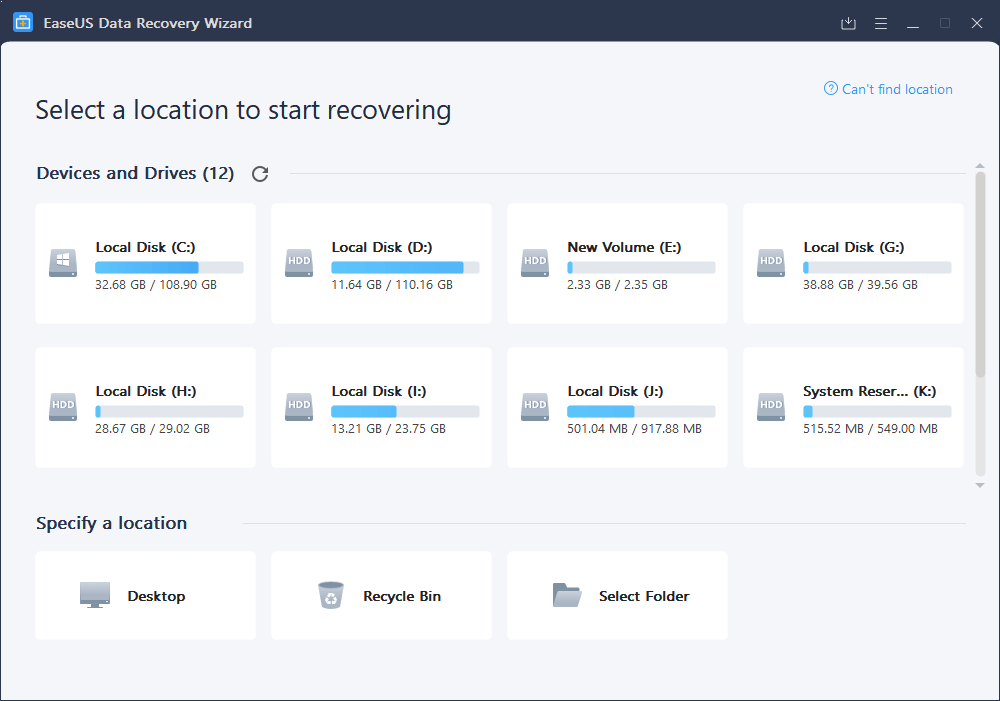
Scan your computer or device
The first scan will be very fast. EaseUS Data Recovery Wizard quickly scans and lists all files in the selected storage location that were simply deleted or emptied from the trash.
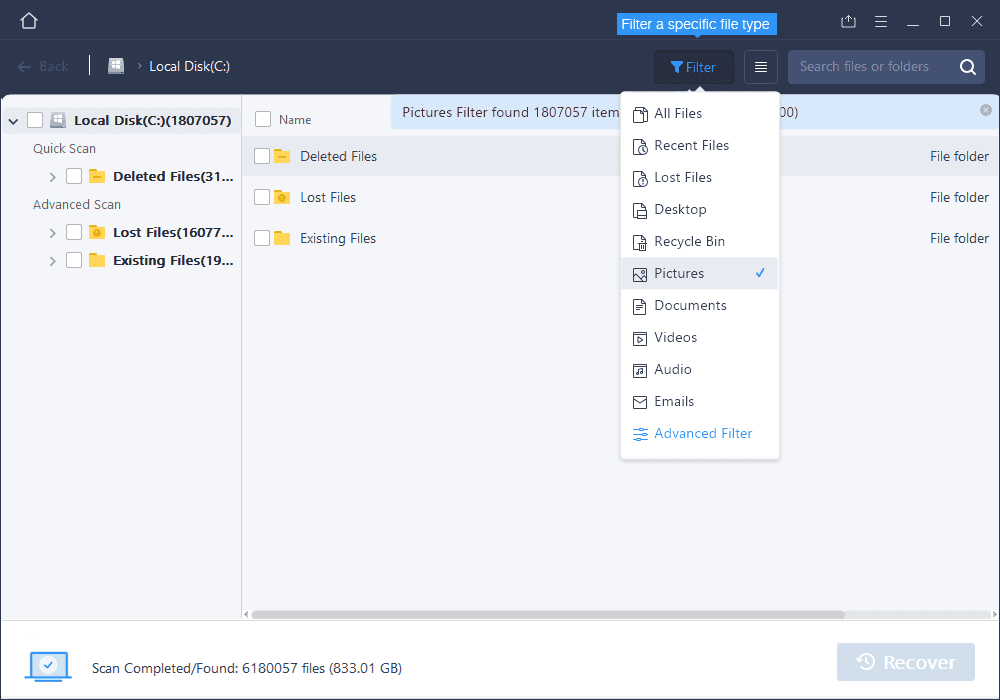
Then another scan is started automatically. There are many more files lost by thoroughly searching the entire data area of your storage device instead of scanning the file directly. However, it takes longer to complete. Try using the filter. It will be easier to find data.
Preview and restore lost files
The EaseUS Data Recovery Wizard software allows to preview all recoverable files after a scan. You can filter by file type or location. After filtering, previewing, and selecting all the important files you want to recover, click the Recover button to recover your data immediately.
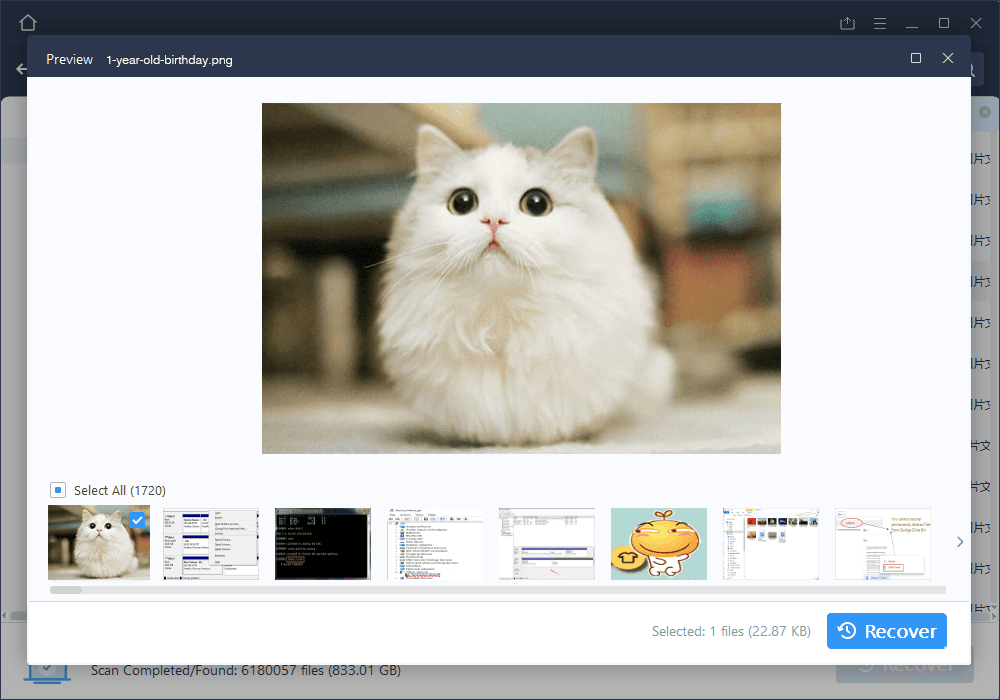
Recovery software can also repair corrupted, damaged, and corrupted MP4 and MOV videos on most used digital cameras such as Canon, GoPro, and DJI cameras. Connect the camera directly or remove the card and connect it to your computer for full video recovery and repair
Conclusion:
EaseUS Data Recovery Wizard is well-designed file recovery software. Recovering files is a simple process when using the program. Functions like integrated search, preview and advanced filters ensure that deleted files can be found quickly.
Also read next: New Features Dynamics 365 Capabilities to Determine Your Business Forward



