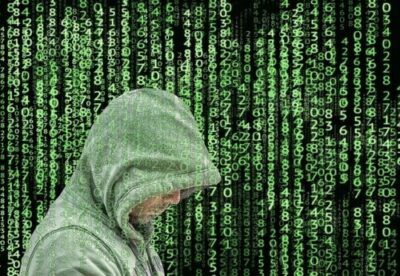Cyberattacks are a threat to everyone. It’s not just corporations that are at risk from hackers. Small businesses account for 43% of all cyber attack targets, with these events costing an average of $200,000.
No matter how small your company is, it could be the target of a cyberattack. With these crimes rising rapidly, you should know how to deal with them. The comparison between Mcafee vs avast will help you a lot. The first step in response is knowing what to look for, so here are
seven signs you’re under cyber attack.
1. Unexpected Password Activity
If you get an email confirming a password change, and you didn’t update passwords, it could be a sign of foul play. The same goes for if you try to log in to a program, and your password doesn’t work. If you didn’t initiate any changes, chances are you’re experiencing a cyberattack. Nearly 80% of hacking attacks are the result of weak or stolen passwords. Since this issue is so prevalent, it’s worth keeping an eye on.
2. Slow Connections
With today’s internet speeds, your connection is probably fast most of the time. Experiencing a lethargic network is likely to be a sign of cyberattacks. Slowing your connection could be the hackers’ end goal, or it could just be a symptom of their actions. That doesn’t mean that every time your network is slow, you’re under attack. However, it doesn’t hurt to look into unusually sluggish connections. If you find you’re under attack, then you can deal with it.
3. Suspicious Emails
A classic trademark of cyberattacks is suspicious emails. You’ve probably seen some email phishing scams before and were prudent enough not to click on them. However, not all fraudulent emails are easy to point out as scammers grow increasingly sophisticated.
You may open your inbox to find a message from a colleague, but it doesn’t sound like them. This scenario could be a sign that someone hacked into their email or is using a near-indistinguishable fake address. Any suspicious requests, attached content or timing could be an indication that your company is under cyber attack.
4. Questionable Program Behavior
If you work with the same programs a lot, you’ll notice if they’re behaving differently. Maybe it’s not letting you use certain features, or keeps shutting down. These problems could be bugs in the software, but they could also be signs of hacking or malware.
Not being able to run some software is a telltale sign of a denial-of-service (DoS) attack. Other kinds of malware or viruses also frequently limit the functionality of different programs. Issues running software could be mundane, but given the severity of malware attacks, it’s best to make sure.
5. Frequent or Unusual Pop-Ups
You probably know enough about web safety to know to avoid clicking on pop-ups online. These windows can install malware on your computer or grant hackers access to your network. However, not all pop-ups happen online, and not all of them are obvious traps.
Some software may include pop-up windows from time to time for a variety of reasons. Yet if you notice these are becoming unusually frequent or are popping up at odd times, it’s likely a sign of a hacked system. If a trusted program is showing pop-ups you’ve never seen before, you may want to check it out.
6. Trouble Downloading Updates
Updating software helps you defend against cyberattacks, so hackers want to stop you from doing so. If you try to download an update, but your computer won’t let you, your system may be compromised. Some types of malware prevent you from updating so that it can stay in place.
These kinds of malware will block updates to your antivirus software, but they may prevent other updates as well. Keeping your software up-to-date is essential for cybersecurity, so you should always investigate when you can’t update. If you’re having trouble in this regard, don’t run anything important until you get it sorted out.
7. Computers Running Without Input
If your computer is running programs without your input, it’s almost definitely a sign of a cyberattack. Software opening or closing on its own could be the result of viruses or remote access trojans (RATs). These kinds of malware are no small matter, so you should immediately report this behavior.
Your computer could be running suspect processes without you knowing it. If you suspect something’s wrong, you can check Task Manager to see if any unusual programs are operating. Some background processes run automatically, but you can check to see if the programs you see are standard or not.
When to Contact a Professional
More than half of organizations have experienced a cyber attack within the last year. Cybercrime is a rapidly growing problem, so it’s not unlikely that you could see it at some point. With thoughtful behavior and extensive security measures, you can handle many of these problems. Sometimes, however, you may want professional help.
If you’re a business owner, you should seek cybersecurity professionals to install or recommend security measures. After that, it’s a good idea to have these companies test your system periodically. No matter what your position is, with some attacks, you should look to professionals for answers.
If you notice signs of a particularly widespread or complex attack, it might be best to turn to cybersecurity professionals. If you’re unsure of ability to handle a situation, you’re better off asking for help. You can take care of minor fixes like changing passwords, but for more threatening situations, you should look to the pros.
How to Prevent Cyber Attacks
The best way to deal with cyberattacks is to prevent them from happening in the first place. There are several steps can follow to stay safe. Most of them involve little more than careful online behavior.
Never click suspicious links & never give out personal information to unfamiliar sources. You should also use strong passwords, which you may want to change every so often. Since many attacks come through compromised passwords or outdated security, it’s essential to make the appropriate changes.
Cyberattacks are always evolving, so you should likewise continually change. Anything that stays the same is at risk. However, if you stay up-to-date on what to look out for, you don’t have anything to fear.