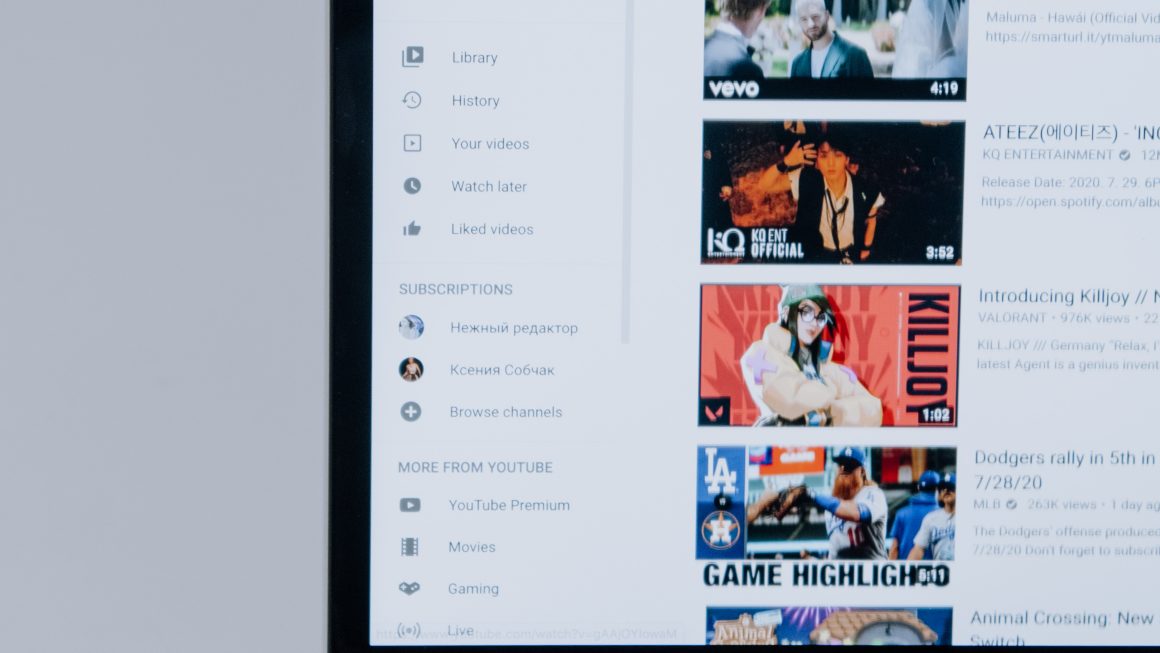Since Google started more than 20 years ago, it has gradually become a giant sponge of Internet information today. Almost all of us use some Google service, be it your search engine, your email service ( Gmail ), your map service ( Google Maps ), your web browser ( Google Chrome ), your cloud storage service ( Google Drive ), and even your YouTube video platform .
Let’s take a look at Google services:
- Google Search. Google keeps a history for every search you’ve done on the web while using Google’s search engine. This alone is a lot of information, but when it gets even more comprehensive when paired with the following.
- Google Chrome. While Chrome may very well be the best web browser available, it also gives Google a history of every website you’ve visited even if you didn’t reach that website through search.
- YouTube. By streaming Youtube on Tv or smart phone, Google tracks the searches you have done on YouTube and keeps a record of every video you’ve watched.
- Google Maps. The use of Google Maps, especially when using the navigation functionality, will give Google access to your location and history.
- Waze. You might not know it, but Google actually owns the popular Google Maps alternative.
- Android. This one may negate Google Maps and Waze simply because Google is also tracking your phone and doesn’t need to rely on those other services. It’s also storing your text messages and your app usage, so it knows all about that Candy Crush addiction you suffered a few years back.
- Google Apps. This list could go on for a while, so let’s just sum it up with: and every other Google app or service. This includes Google Calendar, Gmail, Google Docs, Google Photos, Good Drive, etc.
- While Google doesn’t have quite the same access to an iPhone as it has to an Android device, it can and will still share information when using Google apps on an iPhone or iPad.
Google itself provides us with tools to know what data is stored on its servers, and even allows us to download it to have it locally on our computer. Do you want to know how you can download all the information provided by Google ?
Directions to view all the information stored by Google
Google Search
Most of us use the services of the popular search engine , and it is that this search engine has the largest share of users worldwide, well above others such as Microsoft Bing. The company stores each and every one of the searches we do , and we can see them in our history easily and quickly. In addition, the company is responsible for organizing searches by categories, so that we can go directly to that category to know what we have searched in the past. We can also use a small search engine in the history itself, this will allow us to find all the searches we have done on Google.
In the ” My Activity ” section you can see in detail all the data collected from your searches, and we can also see the activity history in other products of his like Gmail.
Google Maps
Currently the Android market share is around 90%, therefore, most of us use Google’s location services since all smartphones come with GPS, although they can also geolocate us through mobile phone antennas, and even through Wi-Fi networks when we walk down the street. The company stores all geolocation data in a timeline, so we can see where we were on a certain day and even at a certain time.
In the ” Timeline ” section of Maps you can see in detail all the data collected from your geolocation.

Ad Customization
A large amount of Internet advertising is managed directly by the company with its AdWords program to offer advertising, and the AdSense program for publishers, which incorporate advertising on their web pages to generate revenue. The company is able to customize the ads based on our profile, searches performed, places visited, places searched in your search engine and much more.
All this information is available in the ” Ad Settings ” section. In this section we can see the different categories that have been detected to show us ads, however, we can also disable the customization of these ads from the website itself.
A very interesting option to avoid “tracking” ads is to deactivate the possibility of tracking Google Analytics. The company itself provides an extension for the browser that prevents data collection when we browse the Internet. This extension is available for IE 11, Chrome, Mozilla Firefox, Safari and Opera. You can download it directly from the official website.
Google DNS 8.8.8.8 and 8.8.4.4
If you use Google’s DNS servers to surf the Internet, you should also keep in mind that all queries made are saved by the company itself.
Download all the information that the company keeps about you
The company allows us to download all the information that is stored on its servers, so that we can know in detail what they have about us. In the ” Takeout ” section you can directly access a link for download, in fact, it will allow us to choose from which services we want to download the information (Maps, Chrome, Search etc.)
How to navigate by preventing Google from spying on us
To surf the Internet privately, preventing Google and even other companies like Facebook from spying on us, we must use different techniques:
- Use a browser other than Google Chrome, such as Mozilla Firefox or Chromium.
- Log out of all Google services, although you can navigate in incognito mode better.
- Use DNS servers other than those of the company, such as Cloudflare (1.1.1.1 and 1.0.0.1).
- Make use of a VPN server .
As for the VPN server , it will allow us to hide our public IP address, since it tunnels all communication and the point-to-point figure. We can also enable the DNS non-filtering functionality, in this way, we will use the DNS provided by the VPN service itself. Finally, some VPN services allow us to block advertising and tracking connections.