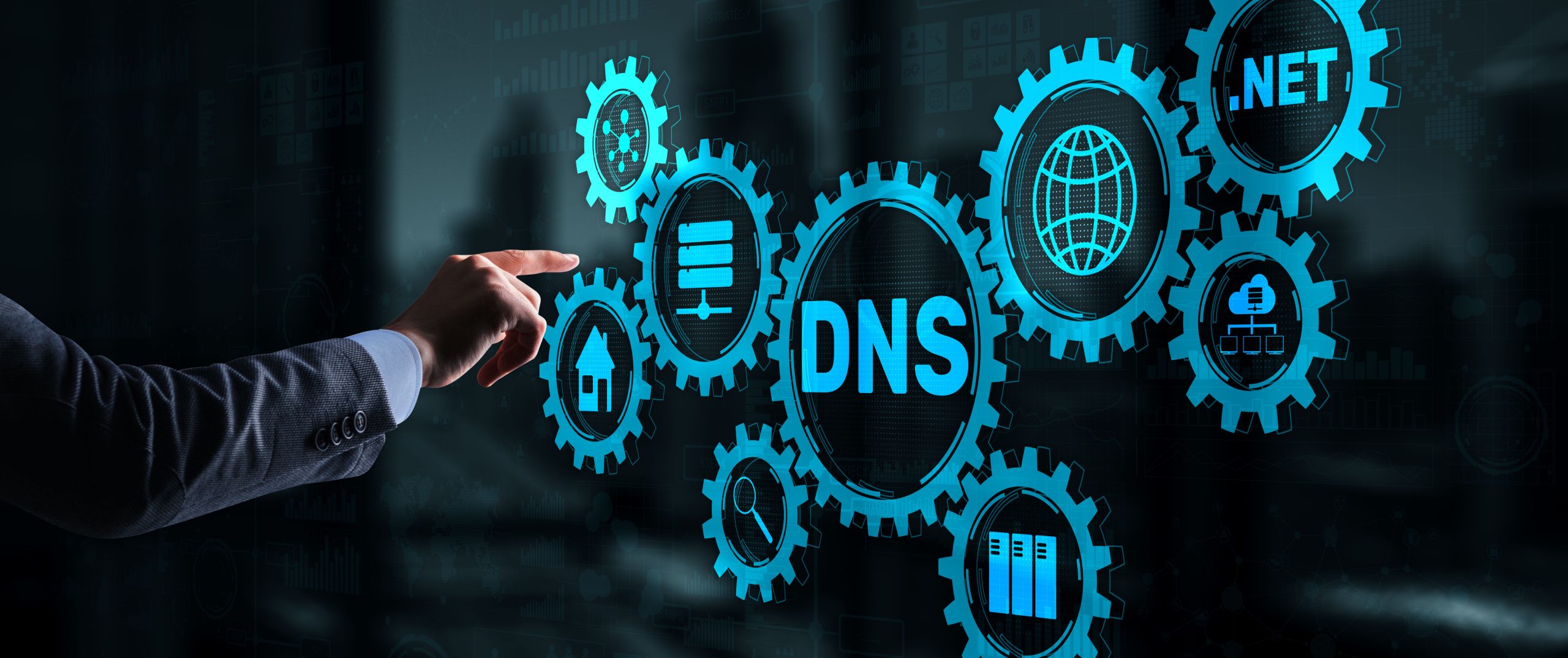A Domain Name System or DNS is an essential component of the Internet. Without it, users won’t be directed to the correct address they want to access online. When a person keys in a particular domain name, the DNS finds the appropriate internet protocol address and then contacts the content delivery network to access the website.

Generally, servers work by addressing the requirements of other ‘clients’ that cover all computers and mobile internet systems. DNS servers communicate with each other and the web browser to load internet resources.
Some large-scale businesses require a third-party service provider such as Cox Edge DNS server to keep IP addresses secure and boost internet speed. But how does a DNS service work? And what are the different server types? Let’s discover the answers below.
How A DNS Server Works
Technically speaking, users perform a DNS query once they type a domain name on the browser. A DNS resolves this problem or question by converting the domain name to its proper IP address. This action is accomplished by communicating with multiple servers and analyzing the domain name.

Four servers contribute to supplying the IP address to the user, known by the following names:
- DNS Resolver
Also known by the name a DNS recursor, it’s a server that accommodates a client’s query. It also communicates with the other three types of DNS servers to locate the appropriate IP address.
- Root Server
The resolver passes on the query to the root server, and the latter lets the former know the address of the Top-Level Domain (TLD) server that holds the site information. The TLD does this by checking the domain extension typed by the user on the browser.
- A TLD Server
As the data reaches the TLD server, it responds quickly to it by returning with the domain’s Authoritative Name Server.
- An Authoritative Name Server
The DNS resolver then contacts the authoritative nameserver, which will respond with the appropriate IP address. The DNS recursor will then submit the origin server IP address to the client. Upon receipt, the information displays on the user’s screen.

It may look tedious and time-consuming, but everything happens rapidly. Note that this only happens when it’s the client’s first time visiting a particular domain. When you’ve revisited the site and haven’t cleared your browser cache, the information becomes accessible, bypassing these steps. As a result, you’re going to access the site faster. It’s worth noting that the DNS server functions as the cornerstone for cloud computing.
Types of DNS Queries
While it may look the same for everyone, there are three types of queries that a DNS server aims to resolve.
- Iterative DNS Lookup: These query types involve a DNS server requesting a response from several other serves to arrive at the most appropriate match before returning the information to the client.
- Recursive DNS Lookup: When one DNS server connects with other servers to locate an IP address, it’s called a recursive query.
- Non-recursive DNS Lookup: These queries are addressed by a DNS server after tapping cached or highly accessible resources.
Types of DNS Servers
Apart from the four primary DNS servers, three other types of servers work to accommodate all the clients’ queries.
- Primary Server: As the name implies, the primary server is the central server for the DNS’ zone.’ A zone describes a section of the DNS managed by an administrator, allowing for the management of DNS components. The creation of subdomains and other changes to this sector must be performed using the central or primary server.
- Secondary Server: This device works as a backup to one or a few primary servers. Backup servers contain the same information as the central server, as domain zone files are automatically replicated in the said tool. Secondary servers also aim to reduce traffic, ensuring that the primary server works efficiently despite the load. But they can also resolve domain queries in a particular DNS zone.
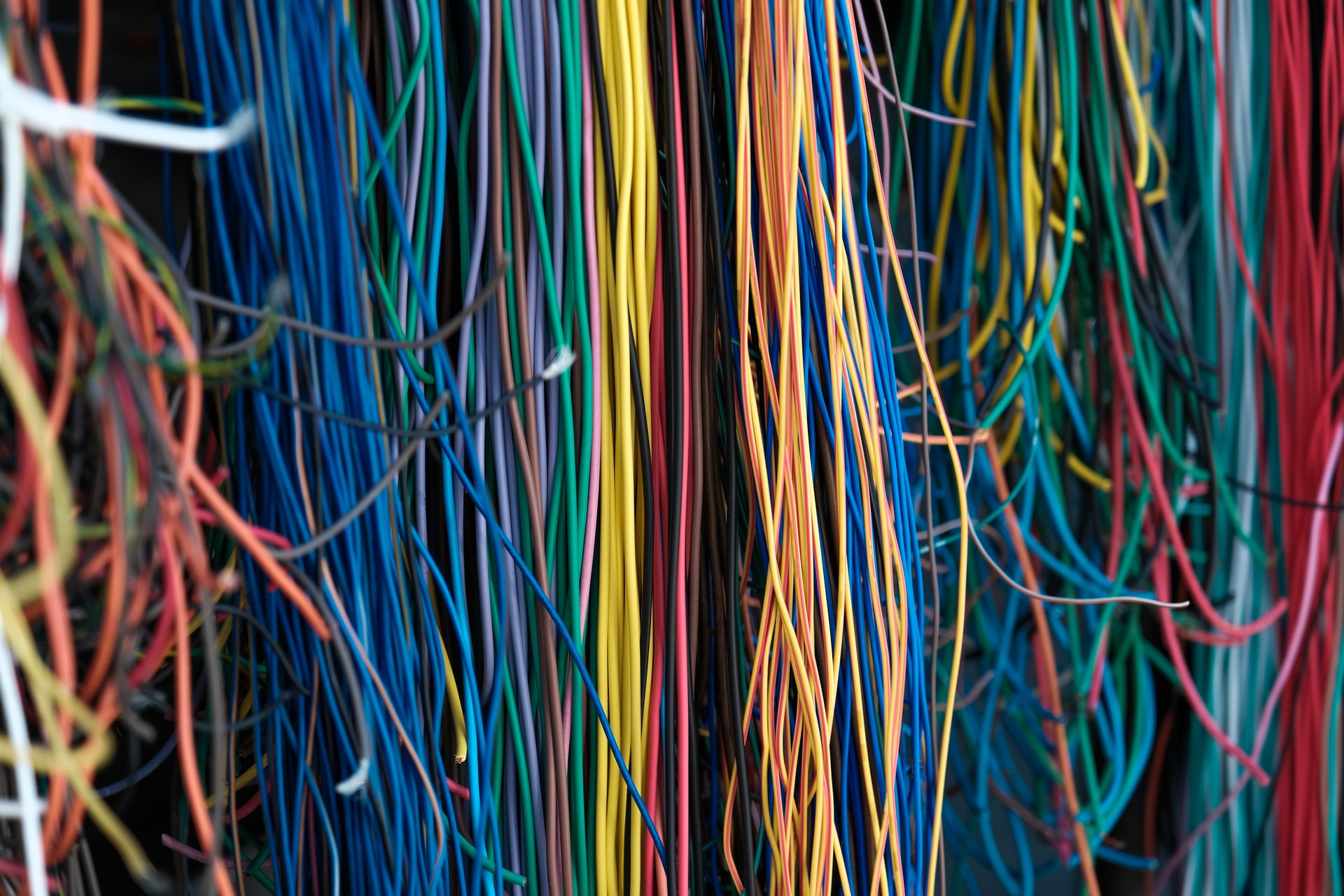
Apart from these two, another DNS server type exclusively keeps the information passed. The difference between caching and secondary servers is further discussed in the next section.
- Caching Server: Caching servers respond to DNS queries concerning cached information. However, it can’t perform other tasks nor maintain zone files similar to secondary servers. Unlike backup servers, this device cannot perform zone file transfers and can’t be used to ease the load kept in the other server types.
For the said reasons, only your primary and secondary DNS servers are programmed into your router or device once you connect to an internet service provider.
Sometimes, DNS servers need to be reconfigured to obtain quicker access to some domain names. You may also need to change your DNS settings if you experience errors in connecting to a particular website, provided that the problem is internal.
Concluding Thoughts
A DNS server is instrumental in allowing browsers to load internet resources, allowing you to access the appropriate website. As such, it’s essential in every home and office. Understanding how it works and its impact on internet use and accessibility is necessary information for every user in all settings.