If you have a WordPress site, there will be instances where you have to restart it or start from a clean slate. People usually want to reset their WordPress site to recreate it but use the same installation. This can help create a better, more advanced version of an old website. Another reason for resetting your site is to repurpose and customize it.
This provides new functionality and features that differ from the old version. Sometimes you can get locked out of your WordPress site. You can access your site by resetting it and can bring it to a non-compromised state. When you are developing your site, you use demo content to see what it will look like to visitors when it goes live. And when you want it to go live, you will need to reset it.
If you want to try new plugins and features, resetting is also perfect for testing purposes. Whether you want to simply start over or help client websites reset their sites, you will need a good reset plugin. Reset plugins allow you to reset your WordPress site, but things can go wrong if you don’t choose the right plugin.
If you want an easy-to-use and free WordPress reset plugin, check out these three reliable 1st class plugins.
1. WP Reset
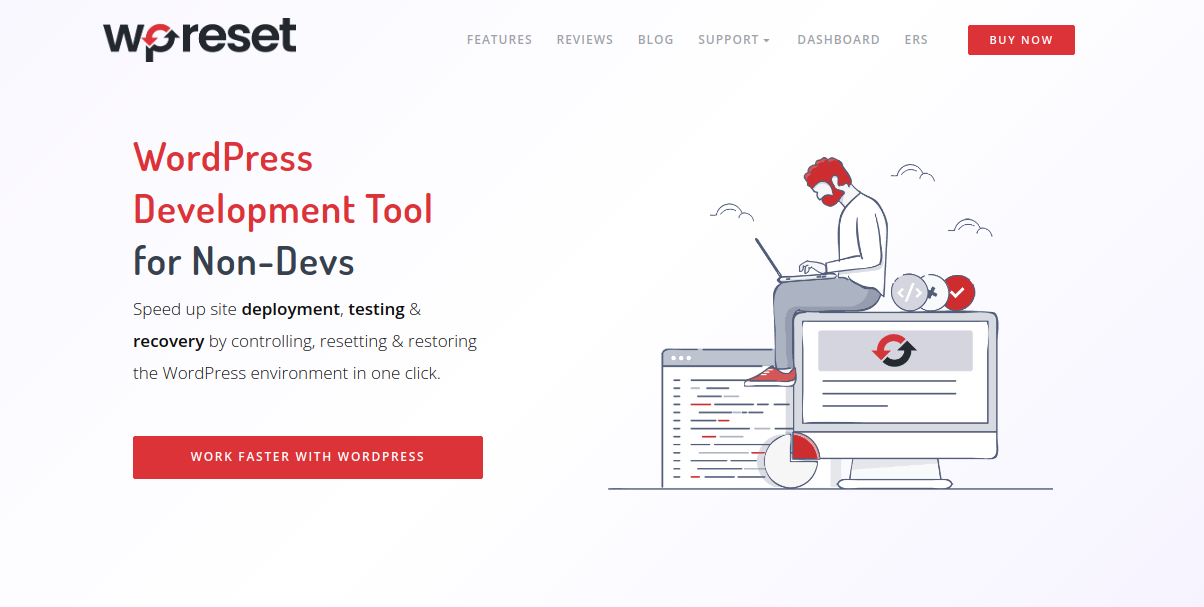
This plugin easily and quickly resets your website database to default values without modifying the files.
It can delete all customization and content or only the parts you choose, such as theme settings, and has many fail-safe mechanisms, so you will never lose data by accident.
It is also helpful for theme and plugin developers because it’s a fast way to re-test code and reset settings.
WP Reset is reliable because of the built-in snapshots that provide 1-click restoration.
Before you do a reset, you can create a snapshot. If you want to undo a reset, you can restore that snapshot.
WP Reset also comes with full WP-CLI support, but if you use it, always make a backup or snapshot first.
It has partial reset options such as deleting transients, uploads, plugins, and themes. You can reset theme options, empty or delete custom tables and delete .htaccess files.
The free version has many great features, but if you want more, the WP Reset PRO version is a perfect choice.
WP Reset PRO
With WP Reset PRO, you can install your favorite plugins and themes after resetting your site or creating a new one with one click.
With the centralized dashboard, you can control everything from a single location.
The PRO version creates automatic snapshots before all changes on your site.
The recovery tool helps you when you mess up, and the cleaning tool helps remove anything in just one click.
If you want to make sure everything is gone, the nuclear reset button gets rid of all file options, entries, etc.
The white-label option lets you hide logos and license info by just enabling it.
2. Database Reset
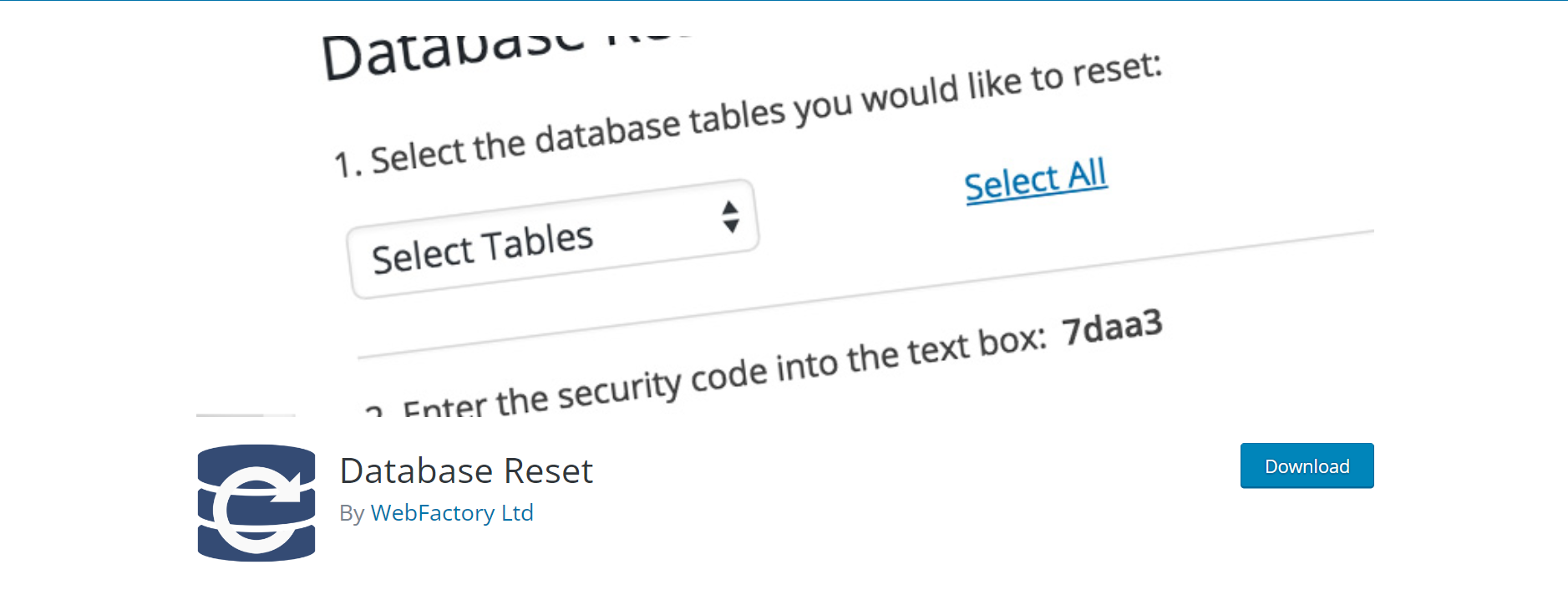
The Database Reset plugin lets you reset the database (all or specific tables) back to the default settings.
It has an extremely fast one-click process to reset database tables.
You can reset the entire database or specific database tables
It is very secure and simple to use.
With this plugin, it is not possible to click reset by accident.
If you wish to use the command line you can reset the whole database with one command.
Database Reset is great for plugin and theme developers that want to clean any unnecessary content from the database. When you activate WordPress Database Reset, you can use it with WordPress CLI.
3. Customizer Reset
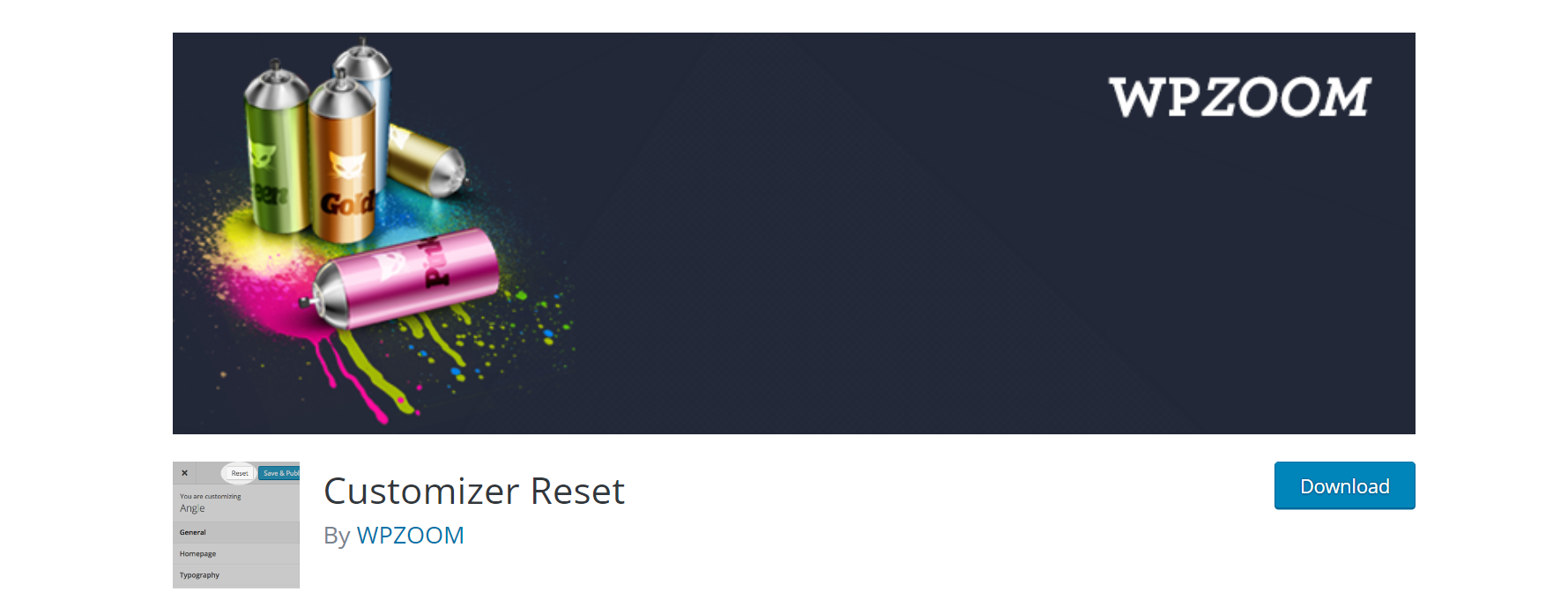
This reset plugin is different from the previous plugins on this list because its main focus is on themes.
With the Customizer Reset plugin, you can reset theme customizations made with WordPress in just one click. It works seamlessly with 99% of themes. This includes WPZOOM themes and widely popular themes such as Astra and Divi.
It works with all the plugins and themes that use the theme_mod settings type when storing modifications.
It also removes all theme modifications registered through Customer API
Some themes use a different method to save customizer settings.
So, if the plugin is not compatible with your theme, Customizer Reset has great customer support you can contact to get help.
Final Words
If you want a reliable, simple, and efficient plugin, all the reset plugins on this list have unique features and do their job.
However, if you are looking for a more professional plugin that is packed with 1st class features, WP Reset PRO is the way to go.
It is fast, and its features will make your life easier.
On top of great features, it offers safety and top-notch customer support.
For anyone with a WordPress website, this is certainly a must-have plugin.



