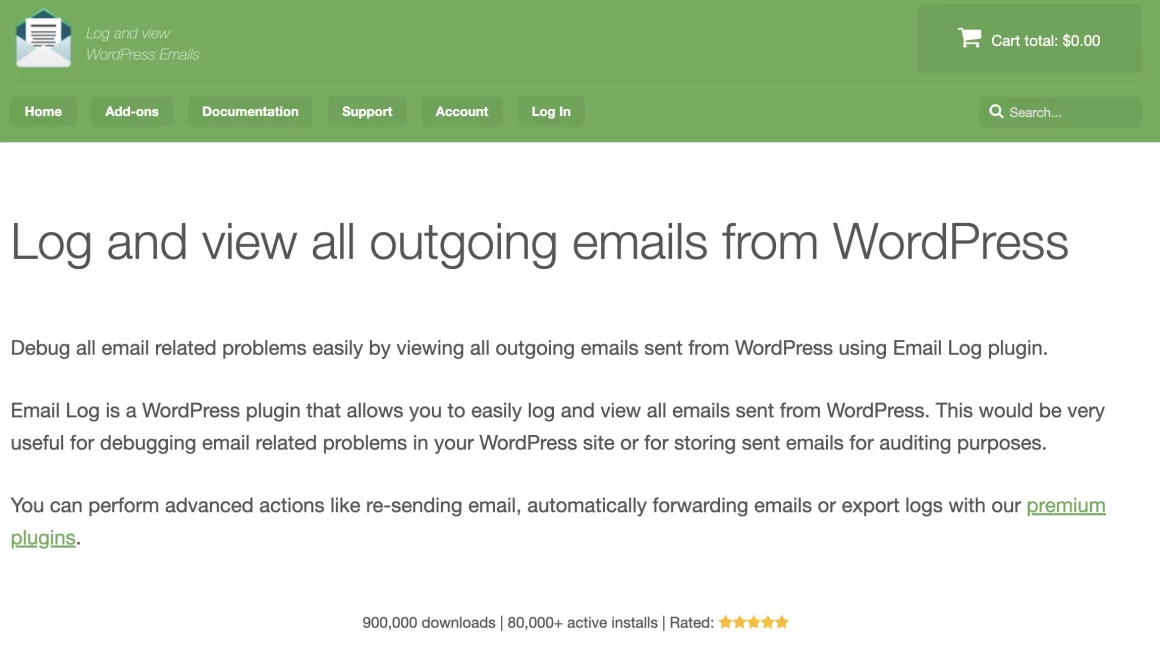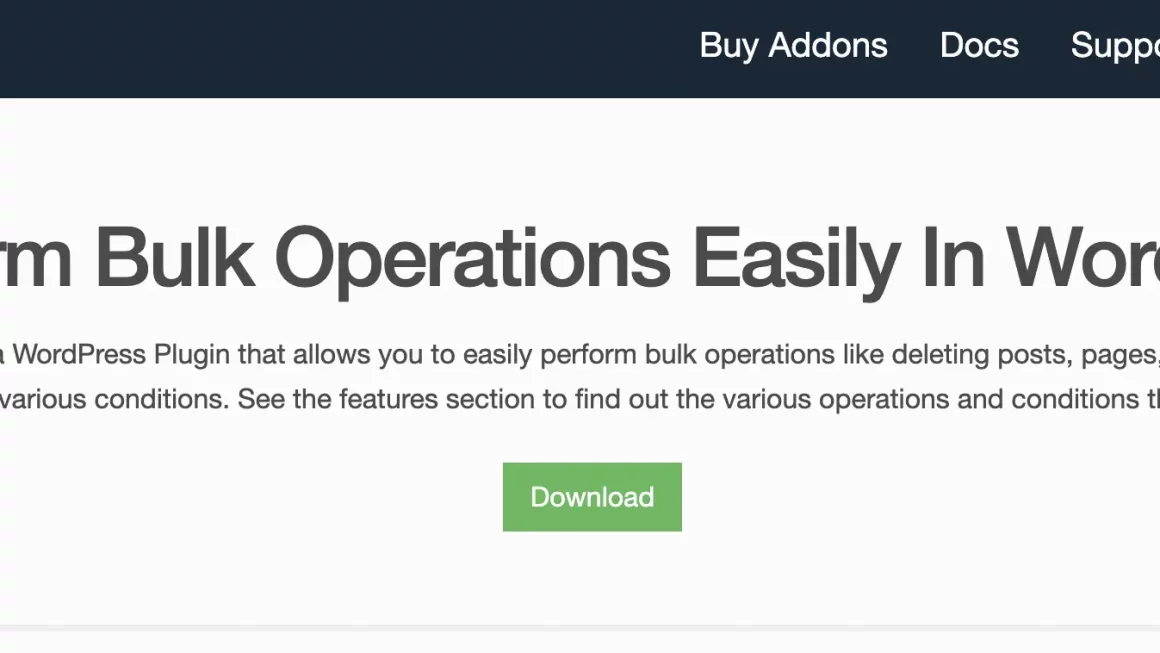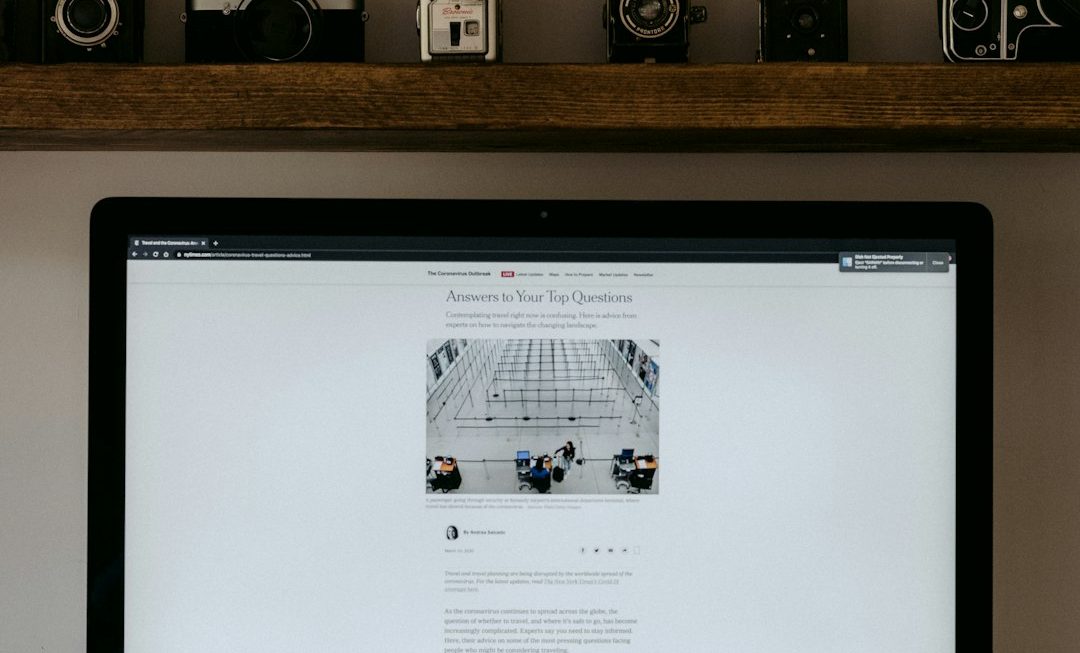When it comes to creating a WordPress website, you can do virtually whatever you want. However, there are times when you’ll need to restart your WordPress site and start from scratch. This is also true for testing sites that wish to try out new themes or see if some new plugins are compatible with the present configuration.
You’ll need to reset the database in any of these circumstances, which is where the WordPress reset plugins come in. We’ll look at the four greatest free WordPress reset plugins in this post. However, before we begin, let’s talk about why you should be forced to reset WordPress in the first place.
Why you need to reset WordPress
- Starting over: It is possible to lose sight of what you’re doing and simply mess up the site design. It is preferable to start anew in such cases rather than finish the job half-heartedly.
- Getting rid of demo content: Demo material should be used to populate your site throughout development so that it feels authentic and you can get a sense of how it will look when it goes live. So, if you want it to work right, you’ll have to reset it.
- Site redesign: Some clients wish to reset their site for various reasons, and you’ll need to restart it so you can work on it again.
- WordPress experimentation and mistakes: Experimenting with your WP installation is nothing new, but mistakes can be made. So, should you make mistakes that break the site in one way or another, you’ll have to reset it.
Plugins for Resetting WordPress
1. WP Reset
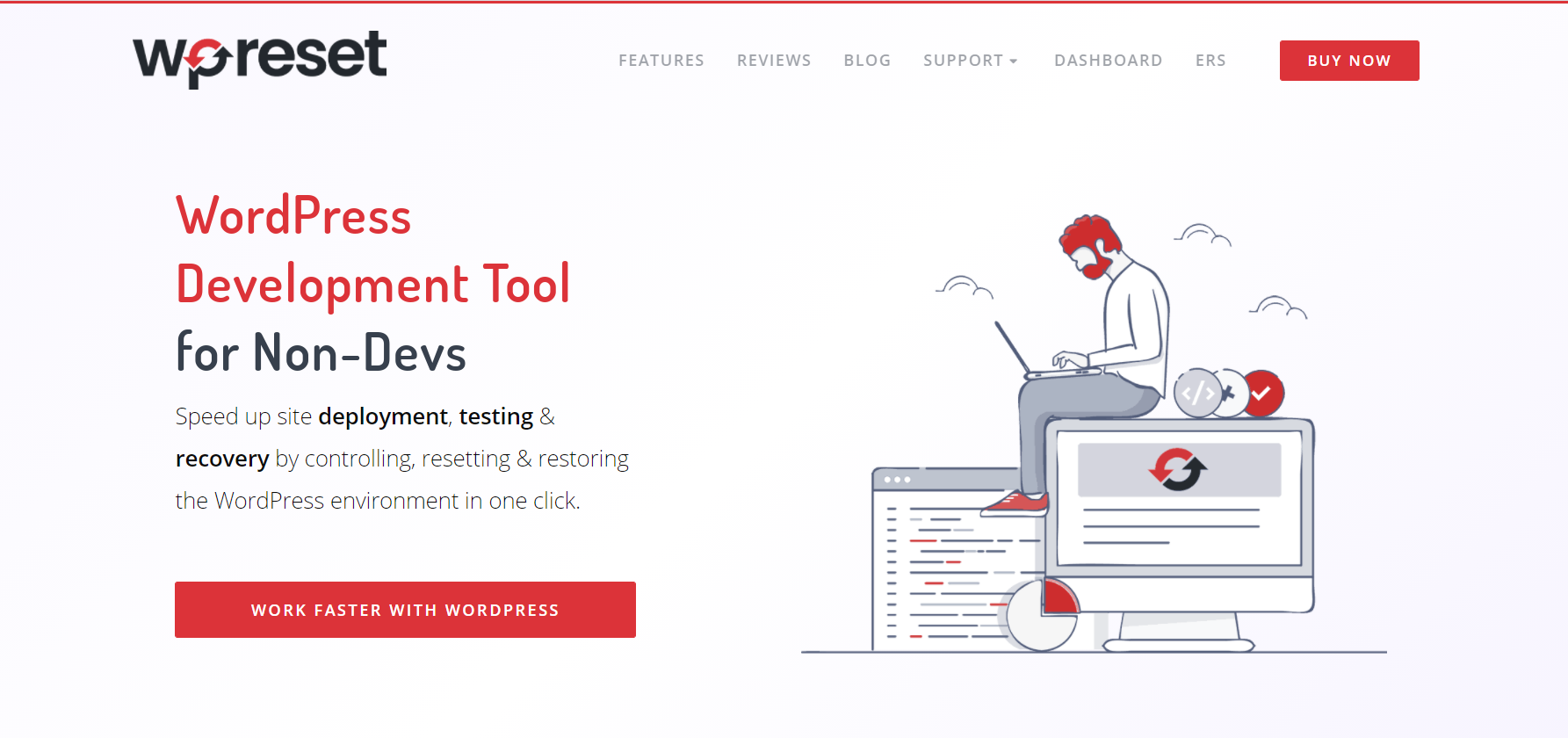
WP Reset is by far the best resetting plugin on the market. It comes with all the bells and whistles, and you’ll have no problem taking care of your site should you choose this plugin. It comes with four different resetting options nuclear reset, site reset, options reset, and selective reset. In addition to resetting tools, WP Reset also comes with a handful of cleaning tools, as well as the Emergency Recovery Script.
The Emergency Recovery Script works independently of your WordPress installation and can be accessed via an FTP client. This means that you’ll be able to recover the site and access it, even if you encounter the white screen of death and are unable to login in.
The snapshot feature allows every user to save their installation with all of its features and configurations prior to any changes and ensure it can be reverted to its previous working state should anything go wrong. So, if you’re ever in the mood to try out new plugins, themes, or add new features, simply take a snapshot and easily go back if you don’t like the changes made.
Every time you decide to launch a new site, you’ll have to install your favorite plugins manually, which can be very time-consuming. But, with WP Reset, you can easily upload and install them all in bulk, saving copious amounts of time. In addition to all of this, WP Reset also comes with full white label mode, so if you want to use it for clients, you can fully rebrand the plugin, and no one will ever know it was a third-party plugin.
2. Database Reset
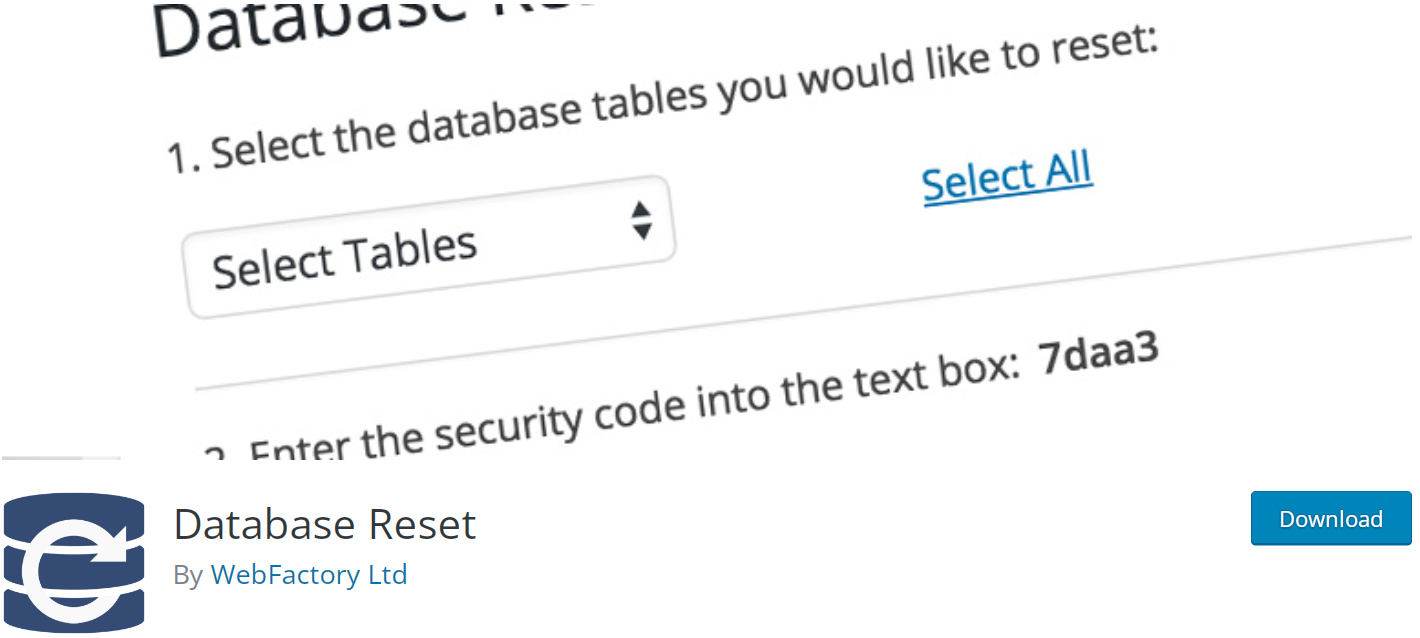
Database Reset is another popular plugin for resetting your WordPress site. With over 80K active installs, the plugin is rather popular. It also works with the most recent WordPress version. When compared to WP Reset, WP Database Reset is a bit sparse and lacks certain features. Its basic task is to restore the database’s default settings. You can reset all tables in the database or only the one you wish.
This saves you time since you would have to reinstall WordPress without it, which would take some time. Database Reset can also be used with the WordPress CLI plugin, which allows you to reset the tables using CLI commands.
3. WPvivid
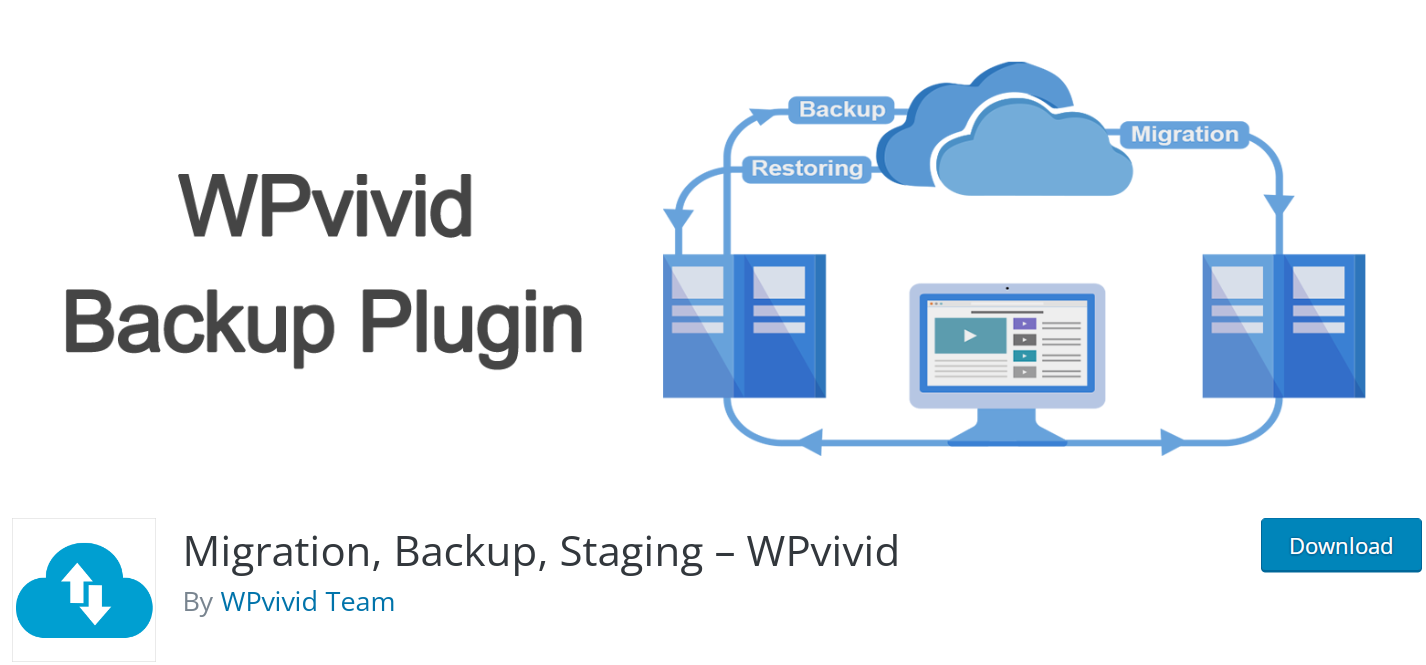
WPvivid Backup is a free WordPress backup, restore, and migration plugin that does it all in one place. It includes all of the tools you’ll ever need for backing up your WordPress sites, such as automatic scheduled backups, one-click recovery, and backups to all of the most popular remote storage services, such as Google Drive, Dropbox, Amazon S3, and others.
The pro edition also includes additional features such as building staging sites, incremental backup, and showing specific portions (features) based on user roles and capabilities. It also includes several strong setup settings, which can be tweaked to create backups for your website on most web hosting platforms.
So, while it is primarily a backup plugin, it does have a reset option that can help you restore your site, should the need ever arise.
4. Advanced WordPress Reset
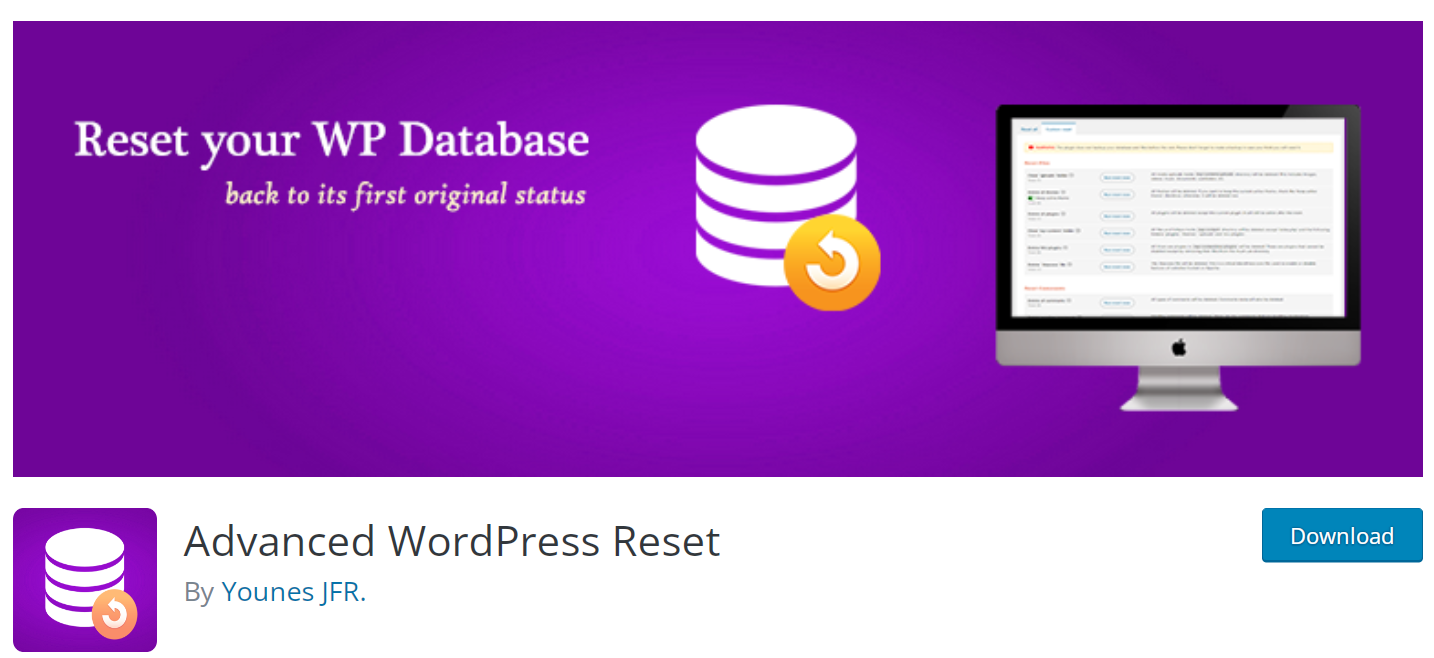
Advanced WordPress Reset saves you time by allowing you to reset your WordPress database without starting from scratch. If you’re a developer, the plugin will come in handy because you won’t have to reinstall WordPress every time you need to make a change. The plugin has many features, including multi-site support, speed, and customization removal. It’s very simple to use but isn’t as comprehensive as other entries on our list.
Final Thoughts
We hope you were able to find the WordPress reset plugin you needed. It’s handy to have a reset plugin on your side. So, which option did you pick? Please let us know in the comments section below.