Title tags are an essential part of your website’s SEO strategy, as they communicate the subject matter of your pages to search engines. However, having duplicate title tags can significantly harm your search engine rankings and make it challenging for users to navigate through your site. If you’re a WordPress user, you might be wondering how to remove duplicate title tags from your site.
In this article, we’ll explore why duplicate title tags can negatively impact your website’s SEO, how to identify them using various tools and plugins, and several methods to remove them from WordPress. Whether you’re a beginner or an experienced WordPress user, these tips will help you improve the overall health of your website and boost its visibility on search engine results pages (SERPs).
Understanding Duplicate Title Tags
Duplicate title tags can negatively impact your website’s search engine rankings. When two or more pages on your website have the same title tag, Google can’t differentiate between them and may not display one of the pages in search results. This is because Google tries to provide unique and relevant content to its users. Duplicate title tags also make it difficult for users to understand what each page is about.
One common cause of duplicate title tags in WordPress is using the same default settings for all pages or posts. Another cause could be similar product names or titles being used on multiple product pages. Checking for duplicate title tags can be done manually by reviewing each page’s source code or through various SEO tools that scan your entire website.
To remove duplicate title tags in WordPress, you need to edit each page’s metadata such as the URL slug, meta description, and most importantly, the title tag. You should ensure that each page has a unique and descriptive title that accurately reflects its content while incorporating relevant keywords. Once you’ve made these changes, resubmitting your sitemap to Google will prompt their crawlers to reindex your site with updated information.
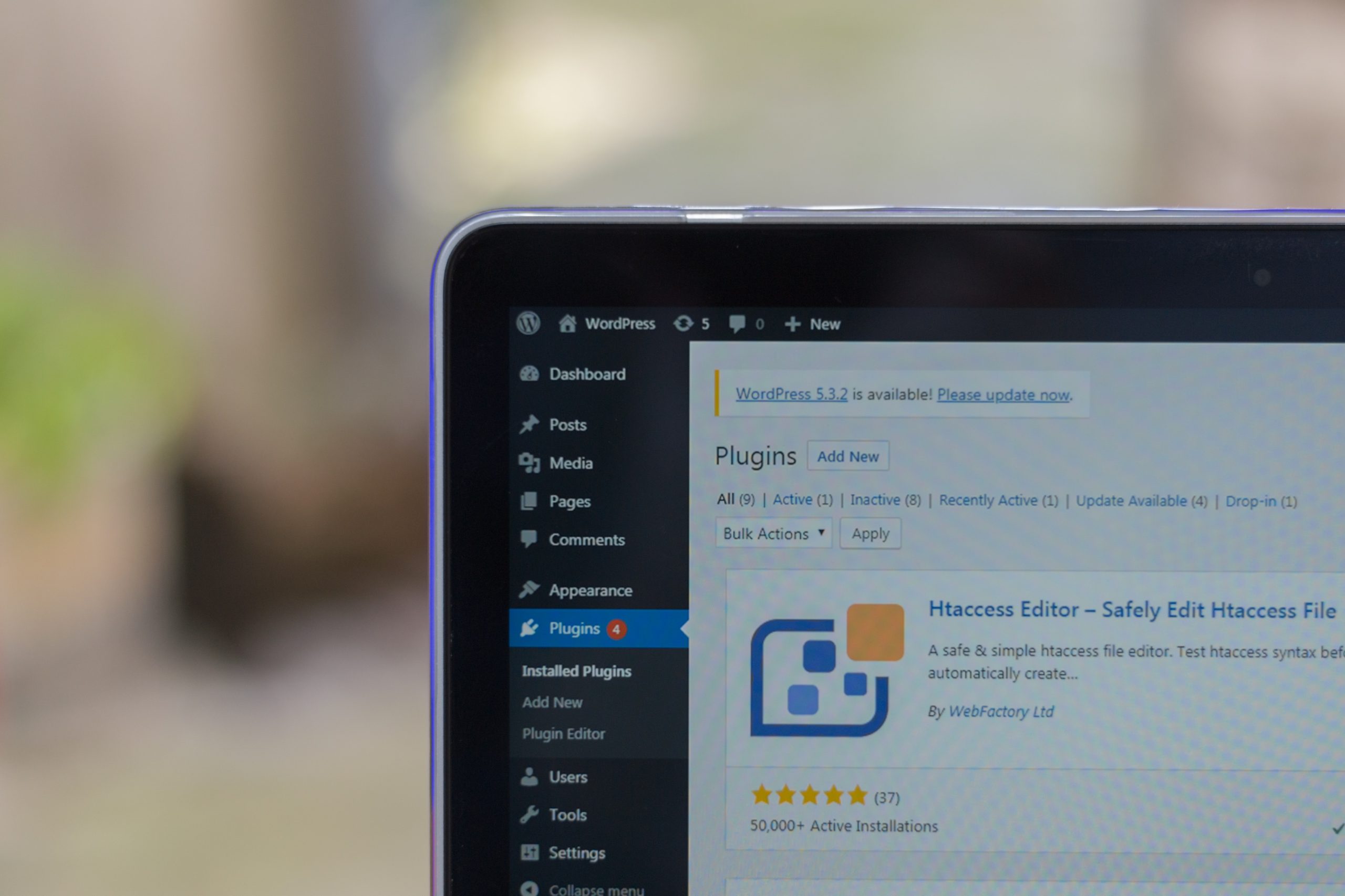
Step 1: Identifying Duplicate Title Tags
Duplicate title tags can harm your website’s SEO. To identify duplicate title tags, you first need to understand what a title tag is. A title tag is an HTML element that specifies the webpage’s title displayed in the search engine results pages (SERPs). It is one of the most important on-page SEO factors.
To check for duplicate title tags, you can use various tools such as Google Search Console or Screaming Frog. In Google Search Console, you can go to the “HTML Improvements” section and see if there are any duplicate titles detected by Google. Alternatively, with Screaming Frog, you can crawl your website and export a list of all the page titles to analyze them for duplicates.
Once you’ve identified the pages with duplicate titles, it’s time to start fixing them. You should ensure that each page on your website has a unique and descriptive title tag that accurately reflects its content. By doing so, search engines will better understand what your webpages are about and rank them higher in relevant SERPs.
Step 2: Resolving Duplicate Title Tags Manually
Once you have identified the duplicate title tags on your WordPress website, it’s time to resolve them manually. The first step in resolving these duplicates is to access the back-end of your website and navigate to the page or post with the offending tag. Once there, edit the title tag so that it is unique and relevant to the content on that page.
In some cases, you may find that multiple pages or posts on your site have identical titles. In this situation, you will need to create new titles for each of these pages or posts. This can be a time-consuming process, but it is essential if you want your website to perform well in search engine rankings.
To avoid future issues with duplicate title tags, make sure that all new content added to your site has a unique title tag. You can also use tools like Yoast SEO or All in One SEO Pack to automatically generate unique tags for each piece of content on your site. With a little effort and attention to detail, you can keep your WordPress website free from duplicate title tags and improve its performance in search engines at the same time.
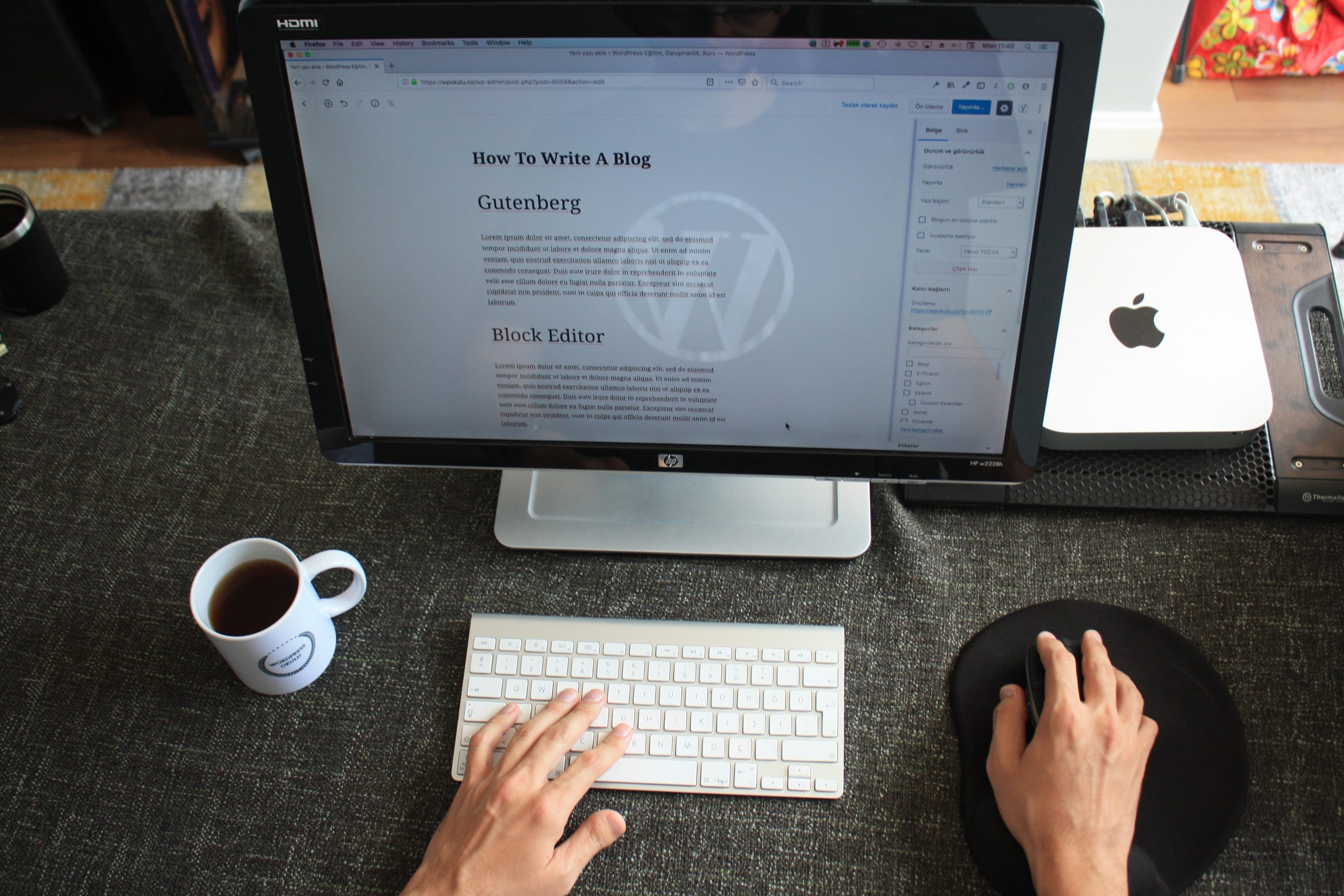
Step 3: Using Plugins to Remove Duplicate Title Tags
Having duplicate title tags on your WordPress website can negatively affect your search engine rankings and ultimately result in a decrease in traffic. Luckily, there are several plugins available that can help you identify and remove these duplicates.
One such plugin is the Yoast SEO plugin. Yoast SEO includes a feature called “SEO > Search Appearance” which allows you to easily edit your title tags and meta descriptions. The plugin also includes a tool to check for duplicate titles, making it easy to quickly identify any issues.
Another popular option is the All in One SEO Pack plugin. Similar to Yoast SEO, this plugin offers an easy-to-use interface for editing title tags and meta descriptions. Additionally, it includes tools for identifying and removing duplicate content throughout your site, including title tags.
Overall, using a reliable SEO plugin with built-in tools for checking and removing duplicate content is essential for maintaining healthy search engine rankings on your WordPress website.
Step 4: Preventing Future Duplicate Title Tags
One of the best ways to prevent future duplicate title tags in WordPress is by utilizing SEO plugins such as Yoast SEO or All in One SEO Pack. These plugins provide an easy-to-use interface that allows users to set unique title tags for each page and post on their website. Additionally, they also offer suggestions for optimizing other important on-page elements such as meta descriptions, headings, and keyword usage.
Another key strategy for preventing duplicate title tags is to regularly audit your website’s content and make sure that all pages are distinct and relevant. This means removing any outdated or irrelevant content, consolidating similar pages into one comprehensive resource, and ensuring that new content is thoroughly researched and optimized before publishing.
Finally, it’s important to stay up-to-date with the latest best practices in search engine optimization and adjust your approach accordingly. This may involve tweaking your keyword targeting strategies, experimenting with different types of content (such as video or infographics), or investing in more advanced analytics tools to track user behavior and engagement over time. By staying vigilant and proactive when it comes to preventing duplicate title tags, you can ensure that your website remains competitive in today’s fast-paced digital landscape.
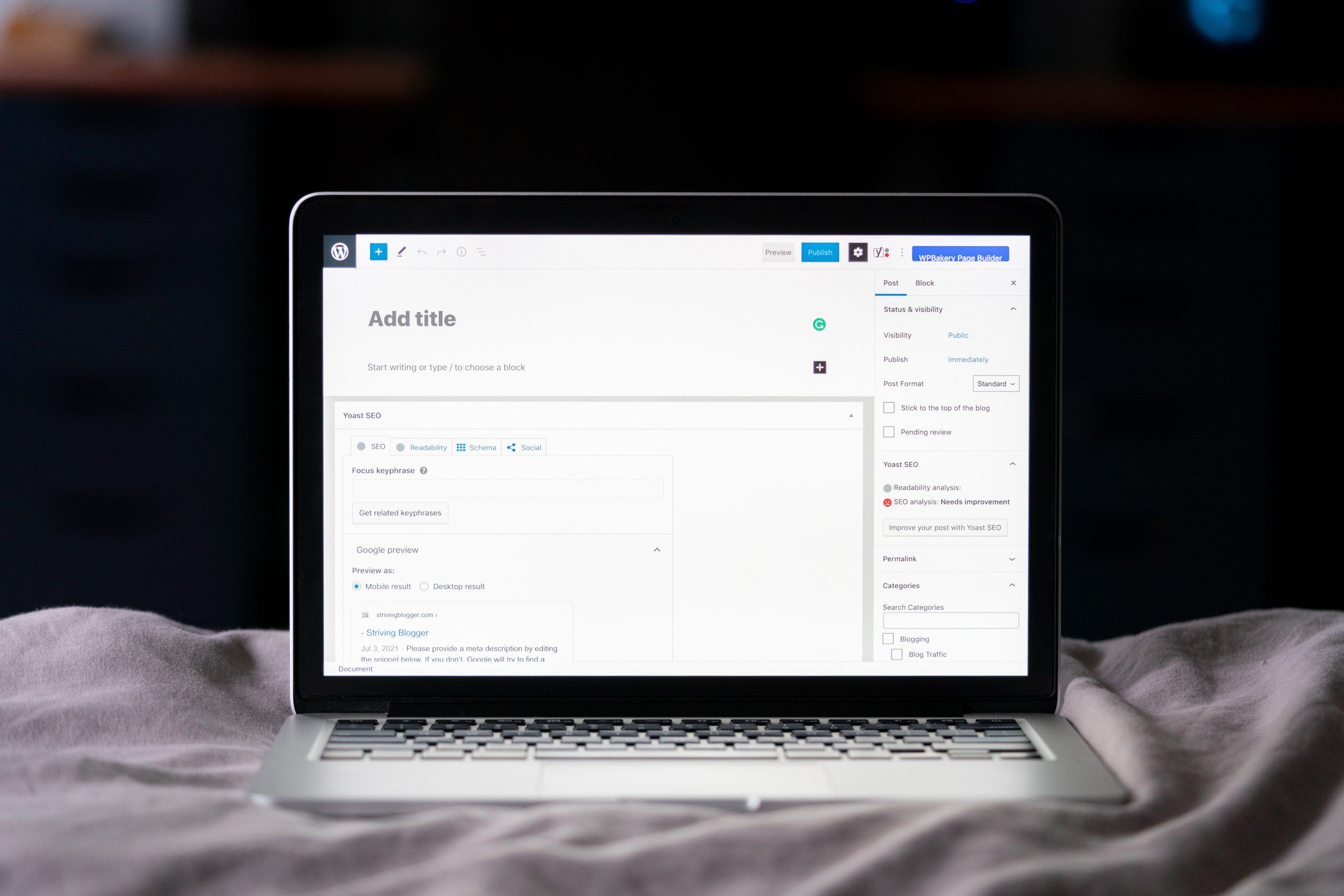
Conclusion: Maintaining Unique Title Tags
In conclusion, maintaining unique title tags is crucial for your website’s SEO strategy. Duplicate title tags can confuse search engines and cause them to rank your pages lower in search results. This can lead to a decrease in traffic and ultimately hurt your business.
To prevent duplicate title tags, it is important to regularly audit your website and identify any instances of duplication. Utilizing tools such as Screaming Frog or Google Search Console can help you quickly identify any issues with your titles.
Once you have identified duplicate title tags, take the necessary steps to modify them and make them unique. This may involve editing page titles or creating new ones altogether. By taking these actions, you can improve your website’s SEO performance and attract more visitors to your site.



